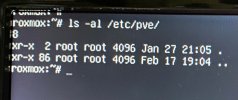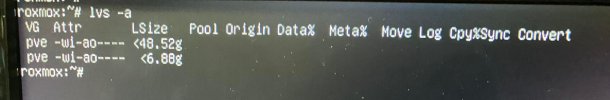Hello
Yesterday my Proxmox home server stopped working. I can no longer access my GUI or SSH in the server. I have a keyboard and screen connected to the physical server to troubleshoot, but I am very new to virtualization and have no idea what I am doing.
I have 1 SSD where proxmox is running, then I have 2 HDDs in mirror for fileserver and one ssd where I store all my VMs (all mounted as ZFS partitions). The goal is to keep all this data but fix the proxmox on the ssd.
Is it as simple as reinstalling a new proxmox iso on the ssd, and can proxmox find the VMs and ZFSs? I read something online where I need to backup some /etc/pve files, but this folder is empty for me.
I could also try to fix the problem instead of reinstalling proxmox, but if I want to do that, I need to fix the SSH problem first so I can show what the terminal prints. The homeserver is also not showing up in my network.
I looked at some other threads on this forum, and I saw that my pve-cluster is down. But I have no idea how to proceed now.
Please note that I am a dummy in this if you want to help me and explain things.
Yesterday my Proxmox home server stopped working. I can no longer access my GUI or SSH in the server. I have a keyboard and screen connected to the physical server to troubleshoot, but I am very new to virtualization and have no idea what I am doing.
I have 1 SSD where proxmox is running, then I have 2 HDDs in mirror for fileserver and one ssd where I store all my VMs (all mounted as ZFS partitions). The goal is to keep all this data but fix the proxmox on the ssd.
Is it as simple as reinstalling a new proxmox iso on the ssd, and can proxmox find the VMs and ZFSs? I read something online where I need to backup some /etc/pve files, but this folder is empty for me.
I could also try to fix the problem instead of reinstalling proxmox, but if I want to do that, I need to fix the SSH problem first so I can show what the terminal prints. The homeserver is also not showing up in my network.
I looked at some other threads on this forum, and I saw that my pve-cluster is down. But I have no idea how to proceed now.
Please note that I am a dummy in this if you want to help me and explain things.