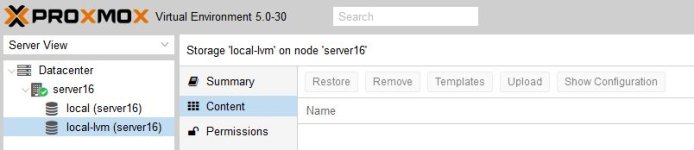Hello,
I decided to upgrade from Proxmox VE 3.4 to 5 using proxmox-ve_5.0-5ab26bc-5.iso
After fresh installation with default values concerning the HDD (ext4, no changes to swapsize, maxroot, ...) I miss the directory /dev/mapper/pve-data
# df -hT
Filesystem Type Size Used Avail Use% Mounted on
udev devtmpfs 7.8G 0 7.8G 0% /dev
tmpfs tmpfs 1.6G 9.0M 1.6G 1% /run
/dev/mapper/pve-root ext4 94G 1.3G 88G 2% /
tmpfs tmpfs 7.9G 25M 7.8G 1% /dev/shm
tmpfs tmpfs 5.0M 0 5.0M 0% /run/lock
tmpfs tmpfs 7.9G 0 7.9G 0% /sys/fs/cgroup
/dev/fuse fuse 30M 16K 30M 1% /etc/pve
tmpfs tmpfs 1.6G 0 1.6G 0% /run/user/0
The server has one single HDD with 931GB, no RAID. What could have went wrong? Thank you in advance for your help.
I decided to upgrade from Proxmox VE 3.4 to 5 using proxmox-ve_5.0-5ab26bc-5.iso
After fresh installation with default values concerning the HDD (ext4, no changes to swapsize, maxroot, ...) I miss the directory /dev/mapper/pve-data
# df -hT
Filesystem Type Size Used Avail Use% Mounted on
udev devtmpfs 7.8G 0 7.8G 0% /dev
tmpfs tmpfs 1.6G 9.0M 1.6G 1% /run
/dev/mapper/pve-root ext4 94G 1.3G 88G 2% /
tmpfs tmpfs 7.9G 25M 7.8G 1% /dev/shm
tmpfs tmpfs 5.0M 0 5.0M 0% /run/lock
tmpfs tmpfs 7.9G 0 7.9G 0% /sys/fs/cgroup
/dev/fuse fuse 30M 16K 30M 1% /etc/pve
tmpfs tmpfs 1.6G 0 1.6G 0% /run/user/0
The server has one single HDD with 931GB, no RAID. What could have went wrong? Thank you in advance for your help.