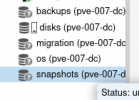Hello,
One of our Proxmox hosts is not able to connect to NFS shares anymore. Which process on that host need to be killed to for NFS shares to be reconnected?
I’d reboot the NFS server which is TrueNAS but, it didn’t fix the issue. I want to avoid rebooting the PVE host as it is a production server and this will cause downtime.
I’d tried to restart nfs-common by doing service nfs-common restart and I also try to kill [NFSv4 callback] without any success neither.
I’d also search the forums and search engines, found some information but wasn’t really helpful.
All our other PVE hosts are currently connected to the NFS server, the NFS server was under a heavy load last night as all our PVE hosts was sending backup it it at the same time.
Will review our backups strategy in a way they’re not stating at the same time. I just need to reconnect the disconnected PVE host to the NFS shares.
Thank-you,
Guillaume
One of our Proxmox hosts is not able to connect to NFS shares anymore. Which process on that host need to be killed to for NFS shares to be reconnected?
I’d reboot the NFS server which is TrueNAS but, it didn’t fix the issue. I want to avoid rebooting the PVE host as it is a production server and this will cause downtime.
I’d tried to restart nfs-common by doing service nfs-common restart and I also try to kill [NFSv4 callback] without any success neither.
I’d also search the forums and search engines, found some information but wasn’t really helpful.
All our other PVE hosts are currently connected to the NFS server, the NFS server was under a heavy load last night as all our PVE hosts was sending backup it it at the same time.
Will review our backups strategy in a way they’re not stating at the same time. I just need to reconnect the disconnected PVE host to the NFS shares.
Thank-you,
Guillaume