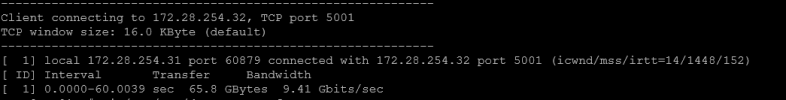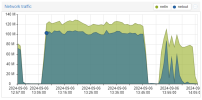Nice.I would look into using vmware's own ovf tool which will let you export the VMs directly out of vmware and then you can use qemu-img convert to convert them over. I've done this a few times way before the native tool was added to ProxMox.
You run the tool directly on PVE which will connect to the vmware host server. You can run this on any Debian based VM as well. Just make sure you have plenty of storage to hold the vmware vms till it's converted over.
https://developer.broadcom.com/tools/open-virtualization-format-ovf-tool/latest
Other than convienence, do you know if there is an advantage to one versus the other? I am assuming no, and it's likely the same / similar code underneath the hood.