Hello,
i am facing a problem implemeting my network, with aggregation and so... Its been several days that i try things on PVE and on Switch, but i keep not having the right solution . Maybe someone here can have a solution!!
. Maybe someone here can have a solution!!
The problem : PVE node (accessible via 192.168.10.10) is well accessible, LACP seems to work and Server1 (and VLAN10) is correctly working - i can ping PVE Node and have access to internet...
BUT, for what concern VLAN20 and VLAN30, i can respectively ping their .1 IP, but no internet access at all !
I was thinking of a switch configuration issue, but apparently the switch conf seems OK ;
The LAG is aggr. ports 2 and 6 of the SW, both ports have PVID 1 (or whatever!!) but are configured "TAG Only" and as "trunk ports" (the LAG1, group of port 2-6 is configured the same)...
And for each VLAN :
- VLAN ID 10 => Port 2 and 6 (and LAG1) : TAGGED
- VLAN ID 20 => Port 2 and 6 (and LAG1) : TAGGED
- VLAN ID 30 => Port 2 and 6 (and LAG1) : TAGGED
Is this configuration correct ?
Here is the topology that i would like :
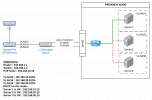
Here is my /etc/network/interfaces :
---
I hope all these information can help... If not enough do not hesitate to ask me more.
I would really appreciate a little help on this
Many thanks
i am facing a problem implemeting my network, with aggregation and so... Its been several days that i try things on PVE and on Switch, but i keep not having the right solution
The problem : PVE node (accessible via 192.168.10.10) is well accessible, LACP seems to work and Server1 (and VLAN10) is correctly working - i can ping PVE Node and have access to internet...
BUT, for what concern VLAN20 and VLAN30, i can respectively ping their .1 IP, but no internet access at all !
I was thinking of a switch configuration issue, but apparently the switch conf seems OK ;
The LAG is aggr. ports 2 and 6 of the SW, both ports have PVID 1 (or whatever!!) but are configured "TAG Only" and as "trunk ports" (the LAG1, group of port 2-6 is configured the same)...
And for each VLAN :
- VLAN ID 10 => Port 2 and 6 (and LAG1) : TAGGED
- VLAN ID 20 => Port 2 and 6 (and LAG1) : TAGGED
- VLAN ID 30 => Port 2 and 6 (and LAG1) : TAGGED
Is this configuration correct ?
Here is the topology that i would like :
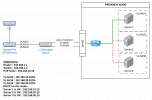
Here is my /etc/network/interfaces :
Bash:
auto lo
iface lo inet loopback
auto eno1
iface eno1 inet manual
auto enx00e04c680014
iface enx00e04c680014 inet manual
auto bond0
iface bond0 inet manual
bond-slaves eno1 enx00e04c680014
bond-miimon 100
bond-mode 802.3ad
bond-xmit-hash-policy layer2
auto bond0.10
iface bond0.10 inet manual
auto bond0.20
iface bond0.20 inet manual
auto bond0.30
iface bond0.30 inet manual
auto vmbr0
iface vmbr0 inet static
address 192.168.10.10/24
gateway 192.168.10.1
bridge-ports bond0.10
bridge-stp off
bridge-fd 0
#VLAN10
auto vmbr20
iface vmbr20 inet manual
bridge-ports bond0.20
bridge-stp off
bridge-fd 0
#VLAN20
auto vmbr30
iface vmbr30 inet manual
bridge-ports bond0.30
bridge-stp off
bridge-fd 0
#VLAN30---
I hope all these information can help... If not enough do not hesitate to ask me more.
I would really appreciate a little help on this
Many thanks
Last edited:

