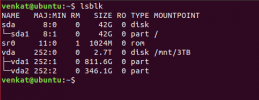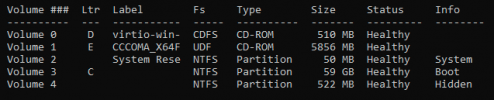I have a weird situations going on. I have a usb passport drive which is formatted with NTFS and I have connected to my proxmox server. when I do lsblk on proxmox its mounted at "/dev/sdb1".
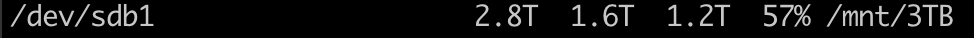
When I configure a VM in the config file, I have entered the below line in my config file.
This actually works when I configure it to a ubuntu VM and I can see the drive and everything
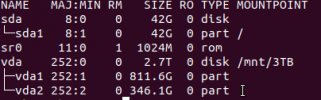
When I configure this to my windows VM, it will not show up. I have installed virtio drivers and it shows up in my DISKPART.
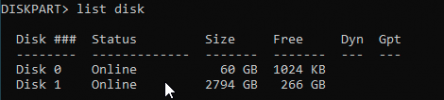
but it doesn't shown under This PC section.

Is there something that I am missing? I am a newbie with proxmox. Appreciate any help here.
When I configure a VM in the config file, I have entered the below line in my config file.
Code:
virtio2: /dev/sdb1This actually works when I configure it to a ubuntu VM and I can see the drive and everything
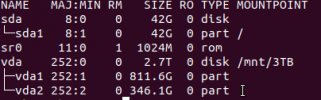
When I configure this to my windows VM, it will not show up. I have installed virtio drivers and it shows up in my DISKPART.
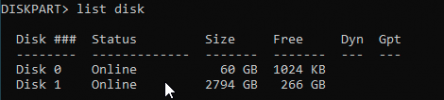
but it doesn't shown under This PC section.

Is there something that I am missing? I am a newbie with proxmox. Appreciate any help here.