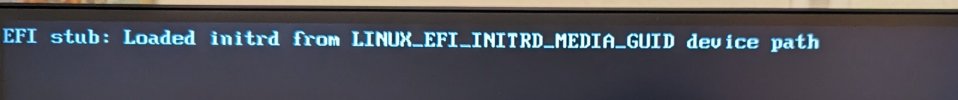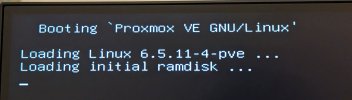Hello there!
I really like the idea of having the full root-filesystem encrypted using native ZFS encryption (only).
However, as I currently couldn't find any complete writeup on on this topic, here's what worked for me (with and without Secureboot on PVE 8.1):
1. Install with zfs (RAID0 for single-disk application)
2. Reboot into ISO > Advanced Options > Graphical, debug mode
3. Exit to bash with `exit` or Ctrl+D
4. Execute following commands:
----
Credits to:
@nschemel https://forum.proxmox.com/threads/encrypting-proxmox-ve-best-methods.88191/#post-387731
@bindi https://forum.proxmox.com/threads/unable-to-unlock-zfs-root-dataset-during-boot.138172/post-616393
@Stoiko Ivanov https://forum.proxmox.com/threads/e...option-system-cannot-boot.104377/#post-450093
@yvesh https://gist.github.com/yvesh/ae77a68414484c8c79da03c4a4f6fd55
@Tommy Tran on PrivSec https://privsec.dev/posts/linux/using-native-zfs-encryption-with-proxmox/
PS: Search engines aren't what they used to be :/ ...
I really like the idea of having the full root-filesystem encrypted using native ZFS encryption (only).
However, as I currently couldn't find any complete writeup on on this topic, here's what worked for me (with and without Secureboot on PVE 8.1):
1. Install with zfs (RAID0 for single-disk application)
2. Reboot into ISO > Advanced Options > Graphical, debug mode
3. Exit to bash with `exit` or Ctrl+D
4. Execute following commands:
Bash:
# Encrypt root dataset
zpool import -f rpool # Force import the ZFS pool named 'rpool'
zfs snapshot -r rpool/ROOT@copy # Create a recursive snapshot of 'rpool/ROOT'
zfs send -R rpool/ROOT@copy | zfs receive rpool/copyroot # Duplicate the snapshot to 'rpool/copyroot'
zfs destroy -r rpool/ROOT # Destroy the original 'rpool/ROOT' to replace it with an encrypted version
zfs create -o encryption=on -o keyformat=passphrase rpool/ROOT # Create a new 'rpool/ROOT' with encryption
zfs send -R rpool/copyroot/pve-1@copy | zfs receive -o encryption=on rpool/ROOT/pve-1 # Restore 'pve-1' from the copy
zfs destroy -r rpool/copyroot # Clean up by removing the temporary copy
zpool export rpool # Export the pool to finalize changes
# Prepare for chroot & destroy rpool/data dataset
zpool import -f -R /mnt rpool # Import the pool with an alternate root at /mnt
zfs load-key -a # Load the encryption keys for all encrypted datasets
zfs destroy -r rpool/data # Destroy original dataset as after mounting pve-1 in the next step rpool/data will appear `busy` (see post #4 below)
zfs mount rpool/ROOT/pve-1 # Mount the 'pve-1' dataset
mount -o rbind /proc /mnt/proc # Recursively bind the /proc directory to the chroot environment
mount -o rbind /sys /mnt/sys # Recursively bind the /sys directory
mount -o rbind /dev /mnt/dev # Recursively bind the /dev directory
chroot /mnt /bin/bash # Change root into the new environment
# Create encrypt rpool/data dataset
dd if=/dev/urandom bs=32 count=1 of=/.data.key # Create a new encryption key
chmod 400 /.data.key # Set appropriate permissions for key
chattr +i /.data.key # Make key immutable
zfs create -o encryption=on -o keylocation=file:///.data.key -o keyformat=raw rpool/data # Create a new dataset with encryption enabled
# Setup systemd service for automatic unlocking of rpool/data on boot
sudo cat > /etc/systemd/system/zfs-load-key.service <<'EOF'
[Unit]
Description=Load encryption keys
DefaultDependencies=no
After=zfs-import.target
Before=zfs-mount.service
[Service]
Type=oneshot
RemainAfterExit=yes
ExecStart=/usr/sbin/zfs load-key -a
[Install]
WantedBy=zfs-mount.service
EOF
systemctl enable zfs-load-key
## Optional! Only needed if stuck at boot with ZFS-encryption enabled (see post #3 below): Update boot configuration
echo "simplefb" >> /etc/initramfs-tools/modules # Add 'simplefb' to initramfs modules
update-initramfs -k all -u # Update all initramfs images
proxmox-boot-tool refresh # Refresh Proxmox boot configuration to apply changes
# Cleanup and reboot
exit
umount /mnt/proc # Unmount /proc
umount /mnt/sys # Unmount /sys
umount /mnt/dev # Unmount /dev (if target is busy, check for nested mounts)
zfs unmount rpool/data # Unmount the ZFS dataset
zfs unmount rpool/ROOT/pve-1 # Unmount the ZFS dataset
zpool export rpool # Export the ZFS pool
Ctrl + Alt + Del # Use key combination to reboot the system----
Credits to:
@nschemel https://forum.proxmox.com/threads/encrypting-proxmox-ve-best-methods.88191/#post-387731
@bindi https://forum.proxmox.com/threads/unable-to-unlock-zfs-root-dataset-during-boot.138172/post-616393
@Stoiko Ivanov https://forum.proxmox.com/threads/e...option-system-cannot-boot.104377/#post-450093
@yvesh https://gist.github.com/yvesh/ae77a68414484c8c79da03c4a4f6fd55
@Tommy Tran on PrivSec https://privsec.dev/posts/linux/using-native-zfs-encryption-with-proxmox/
PS: Search engines aren't what they used to be :/ ...
Last edited: