Hello!
I'm trying to restore my backup on Proxmox server.

Size of virtual machine 70 GiB.
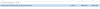
I have 1,73 TiB free for VM's on local-lvm from 3,16 TiB .
My log file told me that:
"Sum of all thin volume sizes (3,58 TiB) exceeds the size of thin pools and the size of whole volume group (3,27 TiB)!"
Can someone explain me this message? Why it's appear If I have still free 1,73 GiB ? Where I am wrong ?
I'm trying to restore my backup on Proxmox server.

Size of virtual machine 70 GiB.
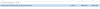
I have 1,73 TiB free for VM's on local-lvm from 3,16 TiB .
My log file told me that:
"Sum of all thin volume sizes (3,58 TiB) exceeds the size of thin pools and the size of whole volume group (3,27 TiB)!"
Can someone explain me this message? Why it's appear If I have still free 1,73 GiB ? Where I am wrong ?

