I have received an equipment that was decommissioned a few days ago and I wanted to test Proxmox.
Equipment received:
multipath.conf
multipath -ll result
After we get the multipath working, we can install the OCFS2 Package "apt-get install ocfs2-tools" then configure it with the following conf at /etc/ocfs2/cluster.conf be sure to respect the formatting it's a PITA if you don't do it, the name has to be hostname do not use any kind of special characters and after creating this file run dpkg-reconfigure ocfs2-tools the cluster name should be the same name that was declared on the file the other values can be the default values, (the cluster conf has to be passed to the other nodes)
cluster.conf
We can check if the file conf file is working with service oc2b status
We can now create the PV and VG
Add the partition to the fstab to the other nodes
/etc/fstab
run mount -a on the nodes and mount it as a directory with the shared flags
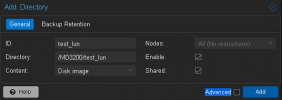
I did this for learning and testing it, I do advise you to not use this on production and if you do it on production make sure to have good backups and please do not bother the devs with this because is not supported.
Edit: as suggested by @bbgeek17 is necessary to add the following flag to /etc/pve/storage.cfg "is_mountpoint 1" There are some risks associated with LVM/LVM2 on OCFS2 which is not supported by Oracle https://support.oracle.com/knowledge/Oracle Cloud/423207_1.html thanks again @bbgeek17 and @abdul
example /etc/pve/storage.cfg
or we can ran the switch Taken From: ("https://pve.proxmox.com/pve-docs/pvesm.1.html")
Thank you.
Equipment received:
- (4) R620 Dell Servers. (4) Broadcom / LSI SAS2008 PCI-Express Fusion-MPT SAS-2
- (1) MD3200 SAS (2 Controllers).
multipath.conf
Bash:
[CODE]
defaults {
find_multipaths no
}
blacklist {
wwid .*
}
blacklist_exceptions {
wwid "XXXXXXXXXXXXXXXXXXXXXXXXXXXXXXXX"
}
devices {
device {
vendor "DELL"
product "MD32xx"
path_grouping_policy group_by_prio
prio rdac
path_checker rdac
path_selector "round-robin 0"
hardware_handler "1 rdac"
failback immediate
features "2 pg_init_retries 50"
no_path_retry 30
rr_min_io 100
}
}
multipaths {
multipath {
wwid "XXXXXXXXXXXXXXXXXXXXXXXXXXXXXXXX"
alias test_lun
}
}multipath -ll result
Bash:
test_lun (XXXXXXXXXXXXXXXXXXXXXXXXXXXXXXXX) dm-5 DELL,MD32xx
size=5.0T features='3 queue_if_no_path pg_init_retries 50' hwhandler='1 rdac' wp=rw
|-+- policy='round-robin 0' prio=14 status=active
| `- 1:0:0:1 sdc 8:32 active ready running
`-+- policy='round-robin 0' prio=9 status=enabled
`- 1:0:1:1 sdd 8:48 active ready runningAfter we get the multipath working, we can install the OCFS2 Package "apt-get install ocfs2-tools" then configure it with the following conf at /etc/ocfs2/cluster.conf be sure to respect the formatting it's a PITA if you don't do it, the name has to be hostname do not use any kind of special characters and after creating this file run dpkg-reconfigure ocfs2-tools the cluster name should be the same name that was declared on the file the other values can be the default values, (the cluster conf has to be passed to the other nodes)
cluster.conf
Bash:
cluster:
node_count = 4
name = ocfstestclu
node:
ip_port = 7777
ip_address = X.X.X.X
number = 0
name = pvenode01
cluster = ocfstestclu
node:
ip_port = 7777
ip_address = X.X.X.X
number = 1
name = pvenode02
cluster = ocfstestclu
node:
ip_port = 7777
ip_address = X.X.X.X
number = 2
name = pvenode03
cluster = ocfstestclu
node:
ip_port = 7777
ip_address = X.X.X.X
number = 3
name = pvenode04
cluster = ocfstestcluWe can check if the file conf file is working with service oc2b status
Bash:
Jun 18 23:09:35 pvenode04 systemd[1]: Starting LSB: Load O2CB cluster services at system boot....
Jun 18 23:09:35 pvenode04 o2cb[1294]: checking debugfs...
Jun 18 23:09:35 pvenode04 o2cb[1294]: Loading stack plugin "o2cb": OK
Jun 18 23:09:35 pvenode04 o2cb[1294]: Loading filesystem "ocfs2_dlmfs": OK
Jun 18 23:09:35 pvenode04 o2cb[1294]: Mounting ocfs2_dlmfs filesystem at /dlm: OK
Jun 18 23:09:35 pvenode04 o2cb[1294]: Setting cluster stack "o2cb": OK
Jun 18 23:09:36 pvenode04 o2cb[1294]: Registering O2CB cluster "ocfstestclu": OK
Jun 18 23:09:36 pvenode04 o2cb[1294]: Setting O2CB cluster timeouts : OK
Jun 18 23:09:36 pvenode04 o2hbmonitor[1419]: Starting
Jun 18 23:09:36 pvenode04 systemd[1]: Started LSB: Load O2CB cluster services at system boot..We can now create the PV and VG
Bash:
pvcreate /dev/mapper/test_lun (only run it on the first node)
vgcreate test_lun /dev/mapper/test_lun (only run it on the first node)
mkfs.ocfs2 -L "vmstore" -N 4 /dev/mapper/test_lun -F (only run it on the first node)Add the partition to the fstab to the other nodes
/etc/fstab
Bash:
/dev/mapper/test_lun /MD3200/test_lun ocfs2 _netdev,nointr 0 0run mount -a on the nodes and mount it as a directory with the shared flags
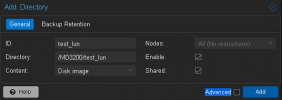
I did this for learning and testing it, I do advise you to not use this on production and if you do it on production make sure to have good backups and please do not bother the devs with this because is not supported.
Edit: as suggested by @bbgeek17 is necessary to add the following flag to /etc/pve/storage.cfg "is_mountpoint 1" There are some risks associated with LVM/LVM2 on OCFS2 which is not supported by Oracle https://support.oracle.com/knowledge/Oracle Cloud/423207_1.html thanks again @bbgeek17 and @abdul
example /etc/pve/storage.cfg
Bash:
dir:test_lun
path /MD3200/test_lun
content images,iso
is_mountpoint 1
prune-backups keep-all=1
shared 1or we can ran the switch Taken From: ("https://pve.proxmox.com/pve-docs/pvesm.1.html")
Bash:
pvesm add dir test_lun --path /MD3200/test_lun --is_mountpoint 1 --shared 1Thank you.
Last edited:

