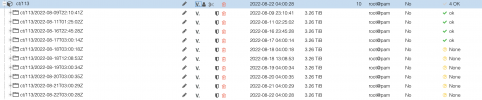2022-08-22T11:01:16+01:00: verify group storage_cold:vm/141 (18 snapshots)
2022-08-22T11:01:16+01:00: verify storage_cold:vm/141/2022-08-22T09:26:40Z
2022-08-22T11:01:16+01:00: check qemu-server.conf.blob
2022-08-22T11:01:16+01:00: check drive-tpmstate0-backup.img.fidx
2022-08-22T11:01:16+01:00: verified 0.00/4.00 MiB in 0.03 seconds, speed 0.15/149.22 MiB/s (0 errors)
2022-08-22T11:01:16+01:00: check drive-scsi0.img.fidx
2022-08-22T11:02:54+01:00: verified 7490.60/15424.00 MiB in 97.77 seconds, speed 76.62/157.77 MiB/s (0 errors)
2022-08-22T11:02:54+01:00: check drive-efidisk0.img.fidx
2022-08-22T11:02:54+01:00: verified 0.01/0.52 MiB in 0.01 seconds, speed 0.59/36.35 MiB/s (0 errors)
2022-08-22T11:02:54+01:00: percentage done: 5.56% (1/18 snapshots)
2022-08-22T11:02:54+01:00: verify storage_cold:vm/141/2022-08-21T21:03:31Z
2022-08-22T11:02:54+01:00: check qemu-server.conf.blob
2022-08-22T11:02:54+01:00: check drive-tpmstate0-backup.img.fidx
2022-08-22T11:02:54+01:00: verified 0.00/4.00 MiB in 0.03 seconds, speed 0.13/128.11 MiB/s (0 errors)
2022-08-22T11:02:54+01:00: check drive-scsi0.img.fidx
2022-08-22T11:02:55+01:00: verified 53.92/176.00 MiB in 1.00 seconds, speed 54.06/176.45 MiB/s (0 errors)
2022-08-22T11:02:55+01:00: check drive-efidisk0.img.fidx
2022-08-22T11:02:55+01:00: verified 0.01/0.52 MiB in 0.01 seconds, speed 0.59/36.63 MiB/s (0 errors)
2022-08-22T11:02:55+01:00: percentage done: 11.11% (2/18 snapshots)
2022-08-22T11:02:55+01:00: verify storage_cold:vm/141/2022-08-20T21:42:21Z
2022-08-22T11:02:55+01:00: check qemu-server.conf.blob
2022-08-22T11:02:55+01:00: check drive-tpmstate0-backup.img.fidx
2022-08-22T11:02:55+01:00: verified 0.00/4.00 MiB in 0.03 seconds, speed 0.13/130.42 MiB/s (0 errors)
2022-08-22T11:02:55+01:00: check drive-scsi0.img.fidx
2022-08-22T11:02:57+01:00: verified 59.05/180.00 MiB in 1.31 seconds, speed 45.07/137.37 MiB/s (0 errors)
2022-08-22T11:02:57+01:00: check drive-efidisk0.img.fidx
2022-08-22T11:02:57+01:00: verified 0.01/0.52 MiB in 0.01 seconds, speed 0.88/54.24 MiB/s (0 errors)
2022-08-22T11:02:57+01:00: percentage done: 16.67% (3/18 snapshots)
2022-08-22T11:02:57+01:00: verify storage_cold:vm/141/2022-08-19T09:20:50Z
2022-08-22T11:02:57+01:00: check qemu-server.conf.blob
2022-08-22T11:02:57+01:00: check drive-tpmstate0-backup.img.fidx
2022-08-22T11:02:57+01:00: verified 0.00/4.00 MiB in 0.03 seconds, speed 0.12/120.28 MiB/s (0 errors)
2022-08-22T11:02:57+01:00: check drive-scsi0.img.fidx
2022-08-22T11:02:59+01:00: verified 144.74/392.00 MiB in 2.36 seconds, speed 61.24/165.85 MiB/s (0 errors)
2022-08-22T11:02:59+01:00: check drive-efidisk0.img.fidx
2022-08-22T11:02:59+01:00: verified 0.01/0.52 MiB in 0.01 seconds, speed 1.43/88.06 MiB/s (0 errors)
2022-08-22T11:02:59+01:00: percentage done: 22.22% (4/18 snapshots)
2022-08-22T11:02:59+01:00: verify storage_cold:vm/141/2022-08-18T12:08:21Z
2022-08-22T11:02:59+01:00: check qemu-server.conf.blob
2022-08-22T11:02:59+01:00: check drive-tpmstate0-backup.img.fidx
2022-08-22T11:02:59+01:00: verified 0.00/4.00 MiB in 0.03 seconds, speed 0.14/136.33 MiB/s (0 errors)
2022-08-22T11:02:59+01:00: check drive-scsi0.img.fidx
2022-08-22T11:03:02+01:00: verified 172.81/488.00 MiB in 3.15 seconds, speed 54.79/154.73 MiB/s (0 errors)
2022-08-22T11:03:02+01:00: check drive-efidisk0.img.fidx
2022-08-22T11:03:02+01:00: verified 0.01/0.52 MiB in 0.01 seconds, speed 1.20/74.41 MiB/s (0 errors)
2022-08-22T11:03:02+01:00: percentage done: 27.78% (5/18 snapshots)
2022-08-22T11:03:02+01:00: SKIPPED: verify storage_cold:vm/141/2022-08-18T09:27:18Z (recently verified)
2022-08-22T11:03:02+01:00: percentage done: 33.33% (6/18 snapshots)
2022-08-22T11:03:02+01:00: SKIPPED: verify storage_cold:vm/141/2022-08-17T09:53:02Z (recently verified)
2022-08-22T11:03:02+01:00: percentage done: 38.89% (7/18 snapshots)
2022-08-22T11:03:02+01:00: SKIPPED: verify storage_cold:vm/141/2022-08-16T22:45:00Z (recently verified)
2022-08-22T11:03:02+01:00: percentage done: 44.44% (8/18 snapshots)
2022-08-22T11:03:02+01:00: SKIPPED: verify storage_cold:vm/141/2022-08-16T22:38:48Z (recently verified)
2022-08-22T11:03:02+01:00: percentage done: 50.00% (9/18 snapshots)
2022-08-22T11:03:02+01:00: SKIPPED: verify storage_cold:vm/141/2022-08-16T22:32:59Z (recently verified)
2022-08-22T11:03:02+01:00: percentage done: 55.56% (10/18 snapshots)
2022-08-22T11:03:02+01:00: SKIPPED: verify storage_cold:vm/141/2022-08-11T01:24:22Z (recently verified)
2022-08-22T11:03:02+01:00: percentage done: 61.11% (11/18 snapshots)
2022-08-22T11:03:02+01:00: SKIPPED: verify storage_cold:vm/141/2022-08-10T11:43:05Z (recently verified)
2022-08-22T11:03:02+01:00: percentage done: 66.67% (12/18 snapshots)
2022-08-22T11:03:02+01:00: SKIPPED: verify storage_cold:vm/141/2022-08-10T09:18:58Z (recently verified)
2022-08-22T11:03:02+01:00: percentage done: 72.22% (13/18 snapshots)
2022-08-22T11:03:02+01:00: SKIPPED: verify storage_cold:vm/141/2022-08-09T22:09:12Z (recently verified)
2022-08-22T11:03:02+01:00: percentage done: 77.78% (14/18 snapshots)
2022-08-22T11:03:02+01:00: SKIPPED: verify storage_cold:vm/141/2022-08-09T09:26:16Z (recently verified)
2022-08-22T11:03:02+01:00: percentage done: 83.33% (15/18 snapshots)
2022-08-22T11:03:02+01:00: SKIPPED: verify storage_cold:vm/141/2022-08-08T12:14:00Z (recently verified)
2022-08-22T11:03:02+01:00: percentage done: 88.89% (16/18 snapshots)
2022-08-22T11:03:02+01:00: SKIPPED: verify storage_cold:vm/141/2022-08-08T10:51:57Z (recently verified)
2022-08-22T11:03:02+01:00: percentage done: 94.44% (17/18 snapshots)
2022-08-22T11:03:02+01:00: SKIPPED: verify storage_cold:vm/141/2022-08-08T10:20:26Z (recently verified)
2022-08-22T11:03:02+01:00: percentage done: 100.00% (18/18 snapshots)
2022-08-22T11:03:02+01:00: TASK OK