Hi,
I have set up a LXC / Container to use with Docker. As I am using VLANs in my network, I am using the following configuration:
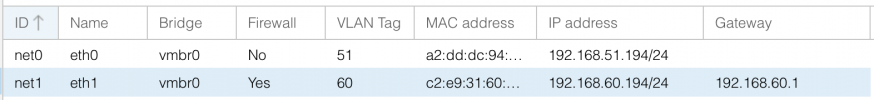
/etc/network/interfaces
But I cannot reach the network 192.168.51.0/24:
The pinged host can be reached from any other machine on that VLAN, so I am sure the problem lies within the LXC. I only get it working with either ne of the networks.
Also activating the correct gateway on both interfaces makes no difference
What am I missing? It's the first time I am configuring VLAN in a LXC instead of a VM.
Thank you!
andre
I have set up a LXC / Container to use with Docker. As I am using VLANs in my network, I am using the following configuration:
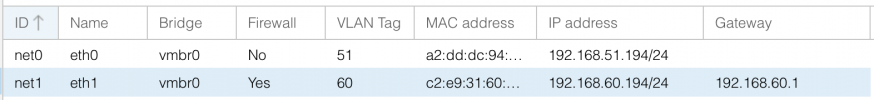
Code:
$ ip route show
default via 192.168.60.1 dev eth1 onlink
172.17.0.0/16 dev docker0 proto kernel scope link src 172.17.0.1 linkdown
172.18.0.0/16 dev br-d0cb1f4371e6 proto kernel scope link src 172.18.0.1 linkdown
192.168.51.0/24 dev eth0 proto kernel scope link src 192.168.51.194
192.168.60.0/24 dev eth1 proto kernel scope link src 192.168.60.194/etc/network/interfaces
Code:
auto lo
iface lo inet loopback
allow-hotplug eth0
auto eth0
iface eth0 inet static
address 192.168.51.194/24
allow-hotplug eth1
auto eth1
iface eth1 inet static
address 192.168.60.194/24
gateway 192.168.60.1But I cannot reach the network 192.168.51.0/24:
Code:
ping 192.168.11.185
PING 192.168.11.185 (192.168.11.185) 56(84) bytes of data.
^C
--- 192.168.11.185 ping statistics ---
24 packets transmitted, 0 received, 100% packet loss, time 23547msThe pinged host can be reached from any other machine on that VLAN, so I am sure the problem lies within the LXC. I only get it working with either ne of the networks.
Also activating the correct gateway on both interfaces makes no difference
What am I missing? It's the first time I am configuring VLAN in a LXC instead of a VM.
Thank you!
andre
Last edited:

