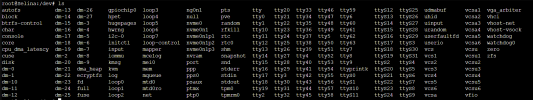I'm lost, please help
Just after successfully setting up a docker LXC as a cloudflare host for remote access, I seem to have caused some issue with the usb recognition on my host system. I am not sure if this issue is due to the LXC, but I know it was something I did today.
Some investigation I've done included other threads but none of their suggestions were helpful. I am pretty new to linux (only about 1-2 years experience).
- when in doubt, restart the system : no change
- full power cycle with 1 minute dwell : no change
- extract + insert + extract USB devices in all ports : no change (even in dmesg -w)
- HDMI & Ethernet are unaffected
- lsusb t: empty
- lsmod | grep usb : empty
- dmesg | grep -i usb :
[ 0.009805] ACPI: SSDT 0x0000000078C6B000 00190A (v02 ALASKA UsbCTabl 00001000 INTL 20200717)
[ 0.313609] ACPI: bus type USB registered
[ 0.313618] usbcore: registered new interface driver usbfs
[ 0.313622] usbcore: registered new interface driver hub
[ 0.313630] usbcore: registered new device driver usb
- lspci -k | grep -A 3 -i usb :
00:14.0 USB controller: Intel Corporation Raptor Lake USB 3.2 Gen 2x2 (20 Gb/s) XHCI Host Controller (rev 11)
DeviceName: Onboard - Other
Subsystem: Micro-Star International Co., Ltd. [MSI] Raptor Lake USB 3.2 Gen 2x2 (20 Gb/s) XHCI Host Controller
Kernel modules: mei_me, xhci_pci
00:14.2 RAM memory: Intel Corporation Raptor Lake-S PCH Shared SRAM (rev 11)
DeviceName: Onboard - Other
root@Selina:/sys/bus/virtio#
- No devices previously used successfully are working currently. I had 1 usb stick and two bluetooth dongles.
- An apt update and upgrade (quite substantial) was executed. Though I was only on the previous version of proxmox.
- system is completely up to date
- All kernel CONFIG_USB are active and nominal (to my best understanding)
- I have previously successfully implemented GPU passthrough using IOMMU. This included some initialization of virtio modules, i think.
- The USB ports all have power
- The USB ports work in bios just fine.
-dev directory:
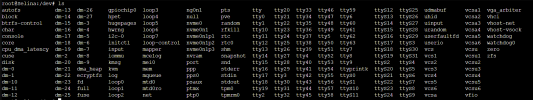
Just after successfully setting up a docker LXC as a cloudflare host for remote access, I seem to have caused some issue with the usb recognition on my host system. I am not sure if this issue is due to the LXC, but I know it was something I did today.
Some investigation I've done included other threads but none of their suggestions were helpful. I am pretty new to linux (only about 1-2 years experience).
- when in doubt, restart the system : no change
- full power cycle with 1 minute dwell : no change
- extract + insert + extract USB devices in all ports : no change (even in dmesg -w)
- HDMI & Ethernet are unaffected
- lsusb t: empty
- lsmod | grep usb : empty
- dmesg | grep -i usb :
[ 0.009805] ACPI: SSDT 0x0000000078C6B000 00190A (v02 ALASKA UsbCTabl 00001000 INTL 20200717)
[ 0.313609] ACPI: bus type USB registered
[ 0.313618] usbcore: registered new interface driver usbfs
[ 0.313622] usbcore: registered new interface driver hub
[ 0.313630] usbcore: registered new device driver usb
- lspci -k | grep -A 3 -i usb :
00:14.0 USB controller: Intel Corporation Raptor Lake USB 3.2 Gen 2x2 (20 Gb/s) XHCI Host Controller (rev 11)
DeviceName: Onboard - Other
Subsystem: Micro-Star International Co., Ltd. [MSI] Raptor Lake USB 3.2 Gen 2x2 (20 Gb/s) XHCI Host Controller
Kernel modules: mei_me, xhci_pci
00:14.2 RAM memory: Intel Corporation Raptor Lake-S PCH Shared SRAM (rev 11)
DeviceName: Onboard - Other
root@Selina:/sys/bus/virtio#
- No devices previously used successfully are working currently. I had 1 usb stick and two bluetooth dongles.
- An apt update and upgrade (quite substantial) was executed. Though I was only on the previous version of proxmox.
- system is completely up to date
- All kernel CONFIG_USB are active and nominal (to my best understanding)
- I have previously successfully implemented GPU passthrough using IOMMU. This included some initialization of virtio modules, i think.
- The USB ports all have power
- The USB ports work in bios just fine.
-dev directory: