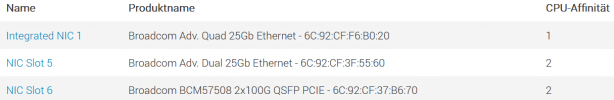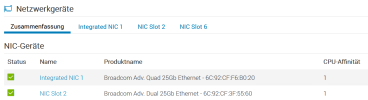# cat /etc/network/interfaces
# network interface settings; autogenerated
# Please do NOT modify this file directly, unless you know what
# you're doing.
#
# If you want to manage parts of the network configuration manually,
# please utilize the 'source' or 'source-directory' directives to do
# so.
# PVE will preserve these directives, but will NOT read its network
# configuration from sourced files, so do not attempt to move any of
# the PVE managed interfaces into external files!
auto lo
iface lo inet loopback
auto eno12399np0
iface eno12399np0 inet manual
#Onboard 0
auto ens5f0np0
iface ens5f0np0 inet manual
#AdOnCard 0
auto eno12409np1
iface eno12409np1 inet manual
#Onboard 1
iface eno12419np2 inet manual
#Onboard 2
iface eno12429np3 inet manual
#Onboard 3
auto ens6f0np0
iface ens6f0np0 inet manual
#Ceph 100GbE 0
auto ens6f1np1
iface ens6f1np1 inet manual
#Ceph 100GbE 1
auto ens5f1np1
iface ens5f1np1 inet manual
#AdOnCard 1
auto bond0
iface bond0 inet manual
bond-slaves eno12399np0 eno12409np1
bond-miimon 100
bond-mode 802.3ad
bond-xmit-hash-policy layer3+4
#Mgmt Bond
auto bond0.2152
iface bond0.2152 inet static
address 10.173.17.10/24
gateway 10.173.17.1
#VLAN 2152 - Proxmox Mgmt
auto bond1
iface bond1 inet manual
bond-slaves ens5f0np0 ens5f1np1
bond-miimon 100
bond-mode 802.3ad
bond-xmit-hash-policy layer3+4
#VM Server Bond
auto bond2
iface bond2 inet static
address 10.173.16.10/24
bond-slaves ens6f0np0 ens6f1np1
bond-miimon 100
bond-mode 802.3ad
bond-xmit-hash-policy layer3+4
mtu 9000
#Ceph Bond
auto bond0.718
iface bond0.718 inet static
address 10.169.11.10/24
#Corosync1
auto bond1.719
iface bond1.719 inet static
address 10.169.12.10/24
#Corosync2
auto vmbr1
iface vmbr1 inet manual
bridge-ports bond1
bridge-stp off
bridge-fd 0
bridge-vlan-aware yes
bridge-vids 2-4094
#SDN Bridge
source /etc/network/interfaces.d/*[CODE]
[CODE]# lspci -nnk
00:00.0 System peripheral [0880]: Intel Corporation Ice Lake Memory Map/VT-d [8086:09a2] (rev 20)
Subsystem: Dell Ice Lake Memory Map/VT-d [1028:0a6b]
00:00.1 System peripheral [0880]: Intel Corporation Ice Lake Mesh 2 PCIe [8086:09a4] (rev 20)
Subsystem: Dell Ice Lake Mesh 2 PCIe [1028:0a6b]
00:00.2 System peripheral [0880]: Intel Corporation Ice Lake RAS [8086:09a3] (rev 20)
Subsystem: Dell Ice Lake RAS [1028:0a6b]
00:00.4 Generic system peripheral [0807]: Intel Corporation Device [8086:0b23]
Subsystem: Dell Device [1028:0a6b]
Kernel driver in use: pcieport
00:0c.0 PCI bridge [0604]: Intel Corporation Device [8086:1bbc] (rev 11)
DeviceName: PCH Root Port
Subsystem: Dell Device [1028:0a6b]
Kernel driver in use: pcieport
00:0e.0 PCI bridge [0604]: Intel Corporation Device [8086:1bbe] (rev 11)
DeviceName: PCH Root Port
Subsystem: Dell Device [1028:0a6b]
Kernel driver in use: pcieport
00:14.0 USB controller [0c03]: Intel Corporation Emmitsburg (C740 Family) USB 3.2 Gen 1 xHCI Controller [8086:1bcd] (rev 11)
Subsystem: Dell Emmitsburg (C740 Family) USB 3.2 Gen 1 xHCI Controller [1028:0a6b]
Kernel driver in use: xhci_hcd
Kernel modules: xhci_pci
00:14.2 RAM memory [0500]: Intel Corporation Device [8086:1bce] (rev 11)
Subsystem: Dell Device [1028:0a6b]
00:14.4 Host bridge [0600]: Intel Corporation Device [8086:1bfe] (rev 11)
Subsystem: Dell Device [1028:0a6b]
00:15.0 System peripheral [0880]: Intel Corporation Device [8086:1bff] (rev 11)
Subsystem: Dell Device [1028:0a6b]
Kernel driver in use: ismt_smbus
Kernel modules: i2c_ismt
00:16.0 Communication controller [0780]: Intel Corporation Device [8086:1be0] (rev 11)
Subsystem: Dell Device [1028:0a6b]
Kernel modules: mei_me
00:18.0 SATA controller [0106]: Intel Corporation Sapphire Rapids SATA AHCI Controller [8086:1bf2] (rev 11)
Subsystem: Dell Sapphire Rapids SATA AHCI Controller [1028:0a6b]
Kernel driver in use: ahci
Kernel modules: ahci
00:19.0 SATA controller [0106]: Intel Corporation Sapphire Rapids SATA AHCI Controller [8086:1bd2] (rev 11)
Subsystem: Dell Sapphire Rapids SATA AHCI Controller [1028:0a6b]
Kernel driver in use: ahci
Kernel modules: ahci
00:1f.0 ISA bridge [0601]: Intel Corporation Device [8086:1b81] (rev 11)
Subsystem: Dell Device [1028:0a6b]
00:1f.4 SMBus [0c05]: Intel Corporation Device [8086:1bc9] (rev 11)
Subsystem: Dell Device [1028:0a6b]
Kernel driver in use: i801_smbus
Kernel modules: i2c_i801
00:1f.5 Serial bus controller [0c80]: Intel Corporation Device [8086:1bca] (rev 11)
Subsystem: Dell Device [1028:0a6b]
Kernel driver in use: intel-spi
Kernel modules: spi_intel_pci
02:00.0 PCI bridge [0604]: PLDA PCI Express Bridge [1556:be00] (rev 02)
03:00.0 VGA compatible controller [0300]: Matrox Electronics Systems Ltd. Integrated Matrox G200eW3 Graphics Controller [102b:0536] (rev 04)
DeviceName: Embedded Video
Subsystem: Dell Integrated Matrox G200eW3 Graphics Controller [1028:0a6b]
Kernel driver in use: mgag200
Kernel modules: mgag200
0c:00.0 System peripheral [0880]: Intel Corporation Ice Lake Memory Map/VT-d [8086:09a2] (rev 20)
Subsystem: Intel Corporation Ice Lake Memory Map/VT-d [8086:0000]
0c:00.1 System peripheral [0880]: Intel Corporation Ice Lake Mesh 2 PCIe [8086:09a4] (rev 20)
Subsystem: Intel Corporation Ice Lake Mesh 2 PCIe [8086:0000]
0c:00.2 System peripheral [0880]: Intel Corporation Ice Lake RAS [8086:09a3] (rev 20)
Subsystem: Intel Corporation Ice Lake RAS [8086:0000]
0c:00.4 Generic system peripheral [0807]: Intel Corporation Device [8086:0b23]
Subsystem: Intel Corporation Device [8086:0000]
Kernel driver in use: pcieport
21:00.0 System peripheral [0880]: Intel Corporation Ice Lake Memory Map/VT-d [8086:09a2] (rev 20)
Subsystem: Intel Corporation Ice Lake Memory Map/VT-d [8086:0000]
21:00.1 System peripheral [0880]: Intel Corporation Ice Lake Mesh 2 PCIe [8086:09a4] (rev 20)
Subsystem: Intel Corporation Ice Lake Mesh 2 PCIe [8086:0000]
21:00.2 System peripheral [0880]: Intel Corporation Ice Lake RAS [8086:09a3] (rev 20)
Subsystem: Intel Corporation Ice Lake RAS [8086:0000]
21:00.4 Generic system peripheral [0807]: Intel Corporation Device [8086:0b23]
Subsystem: Intel Corporation Device [8086:0000]
Kernel driver in use: pcieport
21:01.0 PCI bridge [0604]: Intel Corporation Device [8086:352a] (rev 30)
DeviceName: Root Port
Subsystem: Intel Corporation Device [8086:0000]
Kernel driver in use: pcieport
22:00.0 Ethernet controller [0200]: Broadcom Inc. and subsidiaries BCM57504 NetXtreme-E 10Gb/25Gb/40Gb/50Gb/100Gb/200Gb Ethernet [14e4:1751] (rev 12)
DeviceName: Integrated NIC 1 Port 1-1
Subsystem: Broadcom Inc. and subsidiaries NetXtreme-E BCM57504 4x25G OCP3.0 [14e4:5045]
Kernel driver in use: bnxt_en
Kernel modules: bnxt_en
22:00.1 Ethernet controller [0200]: Broadcom Inc. and subsidiaries BCM57504 NetXtreme-E 10Gb/25Gb/40Gb/50Gb/100Gb/200Gb Ethernet [14e4:1751] (rev 12)
DeviceName: Integrated NIC 1 Port 2-1
Subsystem: Broadcom Inc. and subsidiaries NetXtreme-E BCM57504 4x25G OCP3.0 [14e4:5045]
Kernel driver in use: bnxt_en
Kernel modules: bnxt_en
22:00.2 Ethernet controller [0200]: Broadcom Inc. and subsidiaries BCM57504 NetXtreme-E 10Gb/25Gb/40Gb/50Gb/100Gb/200Gb Ethernet [14e4:1751] (rev 12)
DeviceName: Integrated NIC 1 Port 3-1
Subsystem: Broadcom Inc. and subsidiaries NetXtreme-E BCM57504 4x25G OCP3.0 [14e4:5045]
Kernel driver in use: bnxt_en
Kernel modules: bnxt_en
22:00.3 Ethernet controller [0200]: Broadcom Inc. and subsidiaries BCM57504 NetXtreme-E 10Gb/25Gb/40Gb/50Gb/100Gb/200Gb Ethernet [14e4:1751] (rev 12)
DeviceName: Integrated NIC 1 Port 4-1
Subsystem: Broadcom Inc. and subsidiaries NetXtreme-E BCM57504 4x25G OCP3.0 [14e4:5045]
Kernel driver in use: bnxt_en
Kernel modules: bnxt_en
8a:01.0 PCI bridge [0604]: Intel Corporation Device [8086:352a] (rev 30)
DeviceName: SLOT 6
Subsystem: Intel Corporation Device [8086:0000]
Kernel driver in use: pcieport
8b:00.0 Ethernet controller [0200]: Broadcom Inc. and subsidiaries BCM57508 NetXtreme-E 10Gb/25Gb/40Gb/50Gb/100Gb/200Gb Ethernet [14e4:1750] (rev 11)
Subsystem: Broadcom Inc. and subsidiaries NetXtreme-E P2100D BCM57508 2x100G QSFP PCIE [14e4:d124]
Kernel driver in use: bnxt_en
Kernel modules: bnxt_en
8b:00.1 Ethernet controller [0200]: Broadcom Inc. and subsidiaries BCM57508 NetXtreme-E 10Gb/25Gb/40Gb/50Gb/100Gb/200Gb Ethernet [14e4:1750] (rev 11)
Subsystem: Broadcom Inc. and subsidiaries NetXtreme-E P2100D BCM57508 2x100G QSFP PCIE [14e4:d124]
Kernel driver in use: bnxt_en
Kernel modules: bnxt_en
9f:00.0 System peripheral [0880]: Intel Corporation Ice Lake Memory Map/VT-d [8086:09a2] (rev 20)
Subsystem: Intel Corporation Ice Lake Memory Map/VT-d [8086:0000]
9f:00.1 System peripheral [0880]: Intel Corporation Ice Lake Mesh 2 PCIe [8086:09a4] (rev 20)
Subsystem: Intel Corporation Ice Lake Mesh 2 PCIe [8086:0000]
9f:00.2 System peripheral [0880]: Intel Corporation Ice Lake RAS [8086:09a3] (rev 20)
Subsystem: Intel Corporation Ice Lake RAS [8086:0000]
9f:00.4 Generic system peripheral [0807]: Intel Corporation Device [8086:0b23]
Subsystem: Intel Corporation Device [8086:0000]
Kernel driver in use: pcieport
9f:01.0 PCI bridge [0604]: Intel Corporation Device [8086:352a] (rev 30)
DeviceName: SLOT 5
Subsystem: Intel Corporation Device [8086:0000]
Kernel driver in use: pcieport
a0:00.0 Ethernet controller [0200]: Broadcom Inc. and subsidiaries BCM57414 NetXtreme-E 10Gb/25Gb RDMA Ethernet Controller [14e4:16d7] (rev 01)
Subsystem: Broadcom Inc. and subsidiaries BCM57414 NetXtreme-E 10Gb/25Gb RDMA Ethernet Controller [14e4:4141]
Kernel driver in use: bnxt_en
Kernel modules: bnxt_en
a0:00.1 Ethernet controller [0200]: Broadcom Inc. and subsidiaries BCM57414 NetXtreme-E 10Gb/25Gb RDMA Ethernet Controller [14e4:16d7] (rev 01)
Subsystem: Broadcom Inc. and subsidiaries BCM57414 NetXtreme-E 10Gb/25Gb RDMA Ethernet Controller [14e4:4141]
Kernel driver in use: bnxt_en
Kernel modules: bnxt_en