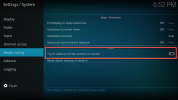- PVE pve-manager/8.1.4/ec5affc9e41f1d79 (running kernel: 6.5.11-8-pve)
- VM - Ubuntu 22.04 - contains the shared media, managed with docker Sonarr.
- LXC - KODI 19.4 (https://github.com/mrrudy/proxmoxHelper) - video out put on HDMI to TV.
- Installed with
Code:
bash -c "$(wget -qLO - https://raw.githubusercontent.com/mrrudy/proxmoxHelper/main/ct/kodi-v1.sh)"This happens when I
- First playback of the day after work
- Nearly always after I play some media e.g. TV Show
The Ubuntu VM is setup to never sleep and I have zero delay accessing the shared media folder on the Ubuntu VM when I access from an external system, e.g. my Windows laptop.
I've never experienced this behaviour on my two NAS (QNAP & Terramaster) which have served multiple KODI instances around the house and I'm stumpted to what's causing this delay.
Does anyone have any idea what might happening?
Last edited: