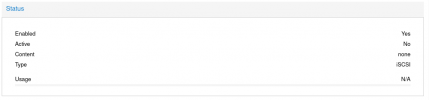Following instructions found here: https://pve.proxmox.com/wiki/Cluster_Manager
Did a fresh install and after creating the cluster on an existing node, I went thought the join process via the web GUI. After completing it, I appear to have a cluster. So I decided to play with a machine migration.
After picking a VM to test with and kicking off the migration, I was immediately drawn to the message that a local copy would take some time, but I let it run and started to investigate. With iSCSI both servers should have access to the disk images and a migration should be quick. The migration failed after a short time, I suspect we ran out of space due to only having local storage available.
I poked around for a while and eventually discovered that the iSCSI connection on the node I added shows, "Active: No." Attached is a screen shot. I have not been able to figure out how to get the storage to activate. Since storage is at the datacenter level, I've been hesitant to get too crazy with the node's specific configuration.
Did a fresh install and after creating the cluster on an existing node, I went thought the join process via the web GUI. After completing it, I appear to have a cluster. So I decided to play with a machine migration.
After picking a VM to test with and kicking off the migration, I was immediately drawn to the message that a local copy would take some time, but I let it run and started to investigate. With iSCSI both servers should have access to the disk images and a migration should be quick. The migration failed after a short time, I suspect we ran out of space due to only having local storage available.
I poked around for a while and eventually discovered that the iSCSI connection on the node I added shows, "Active: No." Attached is a screen shot. I have not been able to figure out how to get the storage to activate. Since storage is at the datacenter level, I've been hesitant to get too crazy with the node's specific configuration.