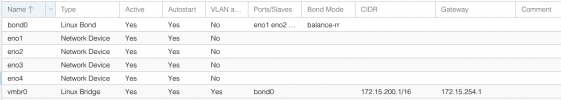Hello Everyone,
I am a newbie in proxmox and i dont have much idea on it so I hope I will get the solution for my problem here.
SO I have a proxmox machine and with a public ip in vmbr0 (eth0 bridged) i dont know why this is bridged but it works fine.
I have created another bridge interface for the vm
and I have managed my proxmox box to work as a natted router and got the vm to ping to 8.8.8.8
and ping to google.com as per now I thought the firewall and internet setting is properly settled
Then after some time I tried to download a file with wget command which failed and hence
i tried to telnet to port 80 on may sites google.com facebook and many other none of those work and same resulted for port 443.
Then i tried to connect to port 80 and 443 from my proxmox box it was connected properly
Then from the VM i tried to connect to port 587 which worked
I have no idea what is going on in proxmox so can anyone help
Thank you,
I am a newbie in proxmox and i dont have much idea on it so I hope I will get the solution for my problem here.
SO I have a proxmox machine and with a public ip in vmbr0 (eth0 bridged) i dont know why this is bridged but it works fine.
I have created another bridge interface for the vm
and I have managed my proxmox box to work as a natted router and got the vm to ping to 8.8.8.8
and ping to google.com as per now I thought the firewall and internet setting is properly settled
Then after some time I tried to download a file with wget command which failed and hence
i tried to telnet to port 80 on may sites google.com facebook and many other none of those work and same resulted for port 443.
Then i tried to connect to port 80 and 443 from my proxmox box it was connected properly
Then from the VM i tried to connect to port 587 which worked
I have no idea what is going on in proxmox so can anyone help
Thank you,