Hi!
I am using Proxmox for some time now, but still a noob trying to learn the basics.
But now i am at a point where i can not proceed without help, and it concerns my PCIe NIC:
It is an Intel PRO/1000 PT Quad NIC, an ultra common one i guess everyone here should know and should be supported by any OS:
https://www.intel.com/content/www/u...s/1000-pt-quad-port-server-adapter-brief.html
I want to use OpnSense in a VM, for which i need to have at least 2 LAN ports. I know i have 2 options to do this:
1. Create 2 bridges, one for each NIC port
2. Passthrough the PCIe NIC to the VM
I would prefer option 1., but i can only see 1 new network device in addition to the motherboard one after i build in the NIC-PCIe-Card:
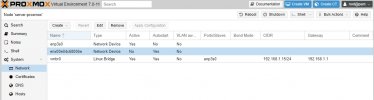
When i enter "ip addr" i get this:

Why are there not 4 NICs shown in the Web UI? What can i do to change this and use the 4 ports exlusively for the OpnSense VM?
Thanks in advance for any help!
I am using Proxmox for some time now, but still a noob trying to learn the basics.
But now i am at a point where i can not proceed without help, and it concerns my PCIe NIC:
It is an Intel PRO/1000 PT Quad NIC, an ultra common one i guess everyone here should know and should be supported by any OS:
https://www.intel.com/content/www/u...s/1000-pt-quad-port-server-adapter-brief.html
I want to use OpnSense in a VM, for which i need to have at least 2 LAN ports. I know i have 2 options to do this:
1. Create 2 bridges, one for each NIC port
2. Passthrough the PCIe NIC to the VM
I would prefer option 1., but i can only see 1 new network device in addition to the motherboard one after i build in the NIC-PCIe-Card:
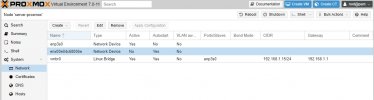
When i enter "ip addr" i get this:

Why are there not 4 NICs shown in the Web UI? What can i do to change this and use the 4 ports exlusively for the OpnSense VM?
Thanks in advance for any help!

