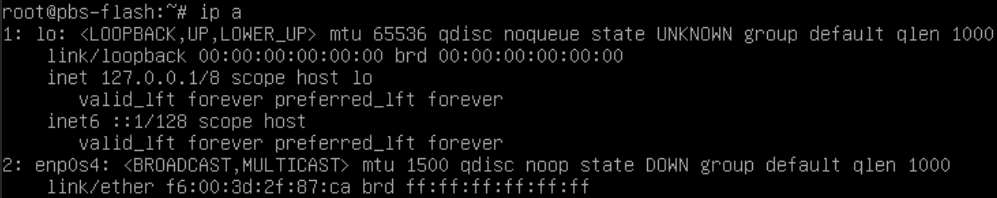Dear Proxmox Team,
Thank you so much for PBS. It's a game changer product for PVE.
I'm trying to install Proxmox Backup Server on FreeNAS 11.3U3-2 as bhyve VM since it's recommended to separate installation of PBS from PVE.
Installing PBS on FreeNAS can save from using a separate physical server for backups.
Installation fails on this screen:


Do you have any idea how to continue or debug it?
Thank you so much.
Thank you so much for PBS. It's a game changer product for PVE.
I'm trying to install Proxmox Backup Server on FreeNAS 11.3U3-2 as bhyve VM since it's recommended to separate installation of PBS from PVE.
Installing PBS on FreeNAS can save from using a separate physical server for backups.
Installation fails on this screen:


Do you have any idea how to continue or debug it?
Thank you so much.
Last edited: