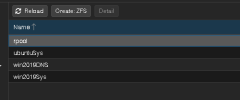hello everyone, I'm still a newbie in the proxmox system. I have a server with the following specifications:
- Server type: HPE DL380 Gen 10
- Processor: Intel Xeon-Gold 5218
- Storage controller: P408i-a w/2gb cache (support hybrid mode)
- HDD : 16x HPE 2.4TB SAS12G 10K SFF SC 512e Ds HDD
- Memory: 64gb RDIMM
- vm101 >> for win server 2019 (DNS) with zfs raid-1
- vm102 >>> for ubuntu with zfs raid-1
- vm103 >>> for win server 2019 with zfs raid-1
- I have installed proxmox with no raid on hardware and raid-1 on proxmox installation settings. Is this step correct? because proxmox is already installed and running well (i think).
- Does it support hot swap if, for example, I try to remove the HDD from the hardware while Proxmox is on?
- Does point 2 also apply to the HDD where the VM was created when, for example, I do the same thing?
- If you do a cold swap, how do you do it?
Attachments
Last edited: