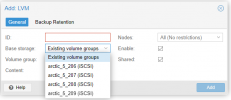I'm new to Proxmox and I'm setting up a demo cluster to figure everything out before building a production system. I'm trying to get iSCSI multipath working following the instructions here. Here's the contents of my storage.cfg file
All four devices connect and multipath seems to be working
My issue is that in the web interface it's showing up as 4 separate devices
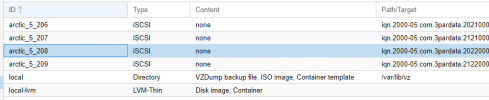
When I create a VM, which one should I put it on? Because each storage device in that list is tied to a specific path wouldn't putting it on any one of them mean that if that path fails the VM would lose its storage? I'm coming from a VMWare environment where multipathed targets show up as a single storage device regardless of the path count.
Code:
dir: local
path /var/lib/vz
content vztmpl,iso,backup
lvmthin: local-lvm
thinpool data
vgname pve
content rootdir,images
iscsi: arctic_5_206
portal 192.168.254.206
target iqn.2000-05.com.3pardata:***
content none
iscsi: arctic_5_207
portal 192.168.254.207
target iqn.2000-05.com.3pardata:***
content none
iscsi: arctic_5_208
portal 192.168.254.208
target iqn.2000-05.com.3pardata:***
content none
iscsi: arctic_5_209
portal 192.168.254.209
target iqn.2000-05.com.3pardata:***
content noneAll four devices connect and multipath seems to be working
Code:
# multipath -ll
mpatha (***) dm-9 3PARdata,VV
size=4.0T features='1 queue_if_no_path' hwhandler='1 alua' wp=rw
`-+- policy='round-robin 0' prio=50 status=active
|- 11:0:0:0 sdc 8:32 active ready running
|- 12:0:0:0 sdd 8:48 active ready running
|- 13:0:0:0 sde 8:64 active ready running
`- 14:0:0:0 sdf 8:80 active ready runningMy issue is that in the web interface it's showing up as 4 separate devices
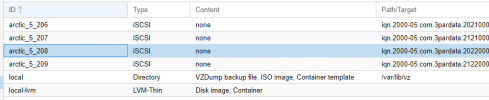
When I create a VM, which one should I put it on? Because each storage device in that list is tied to a specific path wouldn't putting it on any one of them mean that if that path fails the VM would lose its storage? I'm coming from a VMWare environment where multipathed targets show up as a single storage device regardless of the path count.