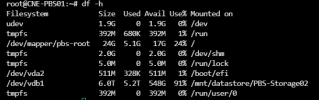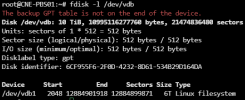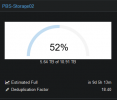Edit: fixed it in my latest comment!
----------
Hello guys,
I'm running PBS 2.2-6 on my TrueNAS SCALE as a VM.
I started out with a 6TB Volume for my PBS Storage and a 32GB Volume for my PBS Boot drive.
The Storage started to fill up, so i increased the 6TB Volume to 11TB.
After a Reboot PBS did recognize the change from 6 to 11TB:
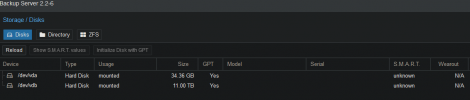
The directory did stay the same size though:
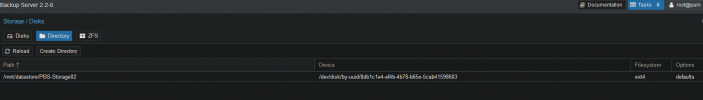
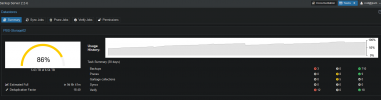
I could not find anywhere how to increase the Datastore to the full size of the Disk, only with ZFS wich I don't use within PBS, so I would greatly appreciate any help!
Thanks for reading.
----------
Hello guys,
I'm running PBS 2.2-6 on my TrueNAS SCALE as a VM.
I started out with a 6TB Volume for my PBS Storage and a 32GB Volume for my PBS Boot drive.
The Storage started to fill up, so i increased the 6TB Volume to 11TB.
After a Reboot PBS did recognize the change from 6 to 11TB:
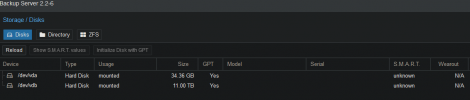
The directory did stay the same size though:
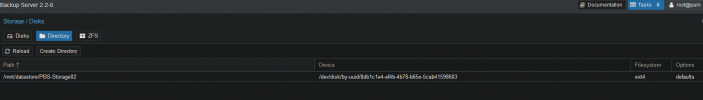
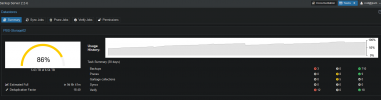
I could not find anywhere how to increase the Datastore to the full size of the Disk, only with ZFS wich I don't use within PBS, so I would greatly appreciate any help!
Thanks for reading.
Last edited: