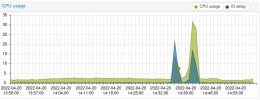I have here 2 HP Servers which have the same problems (3 more servers of dL380 with older PV which are working):
* SATA and SSD HD are well working
* SAS RAID is extremly slow. Backup recover with wmrestore from 30 GB HDD needs 5 hours.
Gen8: Smart Array P420i on Gen9: Smart Array P840 . Boot: SSD, 8x600 GB SAS in Raid 6 -> /dev/sdb and on the other 4x4TB SAS Raid also Raid 6
-> The SAS-RAID has LVM-thin
-> When recovering a VM to the SAS-RAID, it starts Ok, but after about 50% the speed slows extremly down - instead of 1 minute I needed 5-8 hours to recover one VM.
-> When recovering to a local SATA, performance is OK.
_> No Error Messages in dmesg or wherever.
-> CPU, Memory etc. is completly OK
Ps help! The only solution I see, is to put the SAS away an buy SSD .. But could this be a problem of PVE7?
root@taurus:# pveperf
CPU BOGOMIPS: 207865.20
REGEX/SECOND: 2778674
HD SIZE: 93.93 GB (/dev/mapper/pve-root)
BUFFERED READS: 154.11 MB/sec
AVERAGE SEEK TIME: 13.19 ms
FSYNCS/SECOND: 18.91
DNS EXT: 24.50 ms
DNS INT: 29.17 ms (vipweb.at)
* SATA and SSD HD are well working
* SAS RAID is extremly slow. Backup recover with wmrestore from 30 GB HDD needs 5 hours.
Gen8: Smart Array P420i on Gen9: Smart Array P840 . Boot: SSD, 8x600 GB SAS in Raid 6 -> /dev/sdb and on the other 4x4TB SAS Raid also Raid 6
-> The SAS-RAID has LVM-thin
-> When recovering a VM to the SAS-RAID, it starts Ok, but after about 50% the speed slows extremly down - instead of 1 minute I needed 5-8 hours to recover one VM.
-> When recovering to a local SATA, performance is OK.
_> No Error Messages in dmesg or wherever.
-> CPU, Memory etc. is completly OK
Ps help! The only solution I see, is to put the SAS away an buy SSD .. But could this be a problem of PVE7?
root@taurus:# pveperf
CPU BOGOMIPS: 207865.20
REGEX/SECOND: 2778674
HD SIZE: 93.93 GB (/dev/mapper/pve-root)
BUFFERED READS: 154.11 MB/sec
AVERAGE SEEK TIME: 13.19 ms
FSYNCS/SECOND: 18.91
DNS EXT: 24.50 ms
DNS INT: 29.17 ms (vipweb.at)