I ran into an issue with my USB-stick installation and was not able to boot from the stick anymore, so I made a new installation of Proxmox into a 32gb ssd-drive and was able to import my old ZFS into this setup using the 'zpool import <name>'-command .
Now however I am unable to mount the old disk files into my new VMs. I can see the disk files in the GUI (Storage view -> name of storage -> content), but they won't show up in the VM-menu:
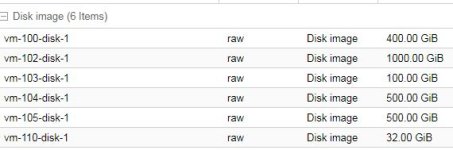
I can only see unused disk from the ones created on this installation of proxmox:
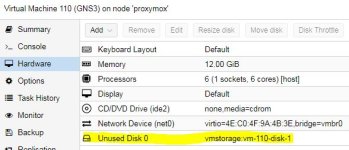
Not able to select it from the Unused Disk 0 through edit:

Is there a way to mount the existing raw-images to a new VM?
Now however I am unable to mount the old disk files into my new VMs. I can see the disk files in the GUI (Storage view -> name of storage -> content), but they won't show up in the VM-menu:
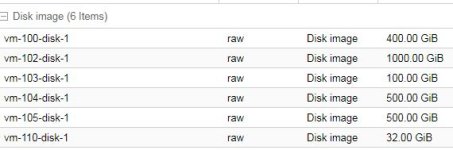
I can only see unused disk from the ones created on this installation of proxmox:
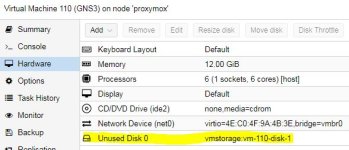
Not able to select it from the Unused Disk 0 through edit:

Is there a way to mount the existing raw-images to a new VM?
Last edited:

