Hi,
I've been struggling to understand how to correctly restore a LXC with a mount point attached to it.
LXC Config:
On the host:
The data inside the disk is not critical, so I don't want them into my back up plan, therefore, backup is disabled on the mounpoints.
The problem is, I can backup the container without any error, but when I want to restore one the mount point image are deleted.
I found this post related to the issue: https://forum.proxmox.com/threads/r...p-lost-all-my-data-on-non-backup-disk.103387/ But I don't understand the solution.
Another weird behavior is when I restore, it asks on which disk, I select "local-zfs". In my mind, it should only restore the LXC image to this location but it changes it for the mount point too. So I end up with 2 images in local-zfs and I can't remove them in local-zfs, neither in the "Ressources" tab of the container as they do not appear.
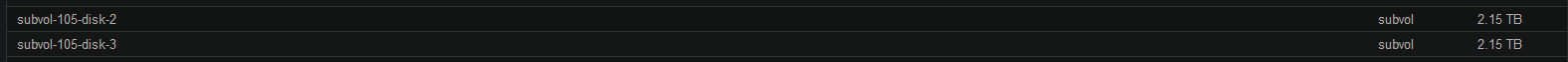
Images in local-zfs
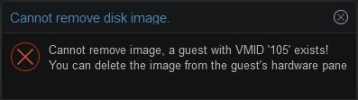
Error when trying to remove them
So my question is, how to backup & restore properly a LXC ct with a non-backed-up mount point ?
Thanks to everyone.
I've been struggling to understand how to correctly restore a LXC with a mount point attached to it.
LXC Config:
mp0: media1:105/vm-105-disk-0.raw,mp=/jellyfin/data1,size=2000Gmp1: media2:105/vm-105-disk-0.raw,mp=/jellyfin/data2,size=2000G
On the host:
ls /mnt/pve/media1/images/105/ gives "vm-105-disk-0.raw"ls /mnt/pve/media2/images/105/ gives "vm-105-disk-0.raw"The data inside the disk is not critical, so I don't want them into my back up plan, therefore, backup is disabled on the mounpoints.
The problem is, I can backup the container without any error, but when I want to restore one the mount point image are deleted.
I found this post related to the issue: https://forum.proxmox.com/threads/r...p-lost-all-my-data-on-non-backup-disk.103387/ But I don't understand the solution.
Another weird behavior is when I restore, it asks on which disk, I select "local-zfs". In my mind, it should only restore the LXC image to this location but it changes it for the mount point too. So I end up with 2 images in local-zfs and I can't remove them in local-zfs, neither in the "Ressources" tab of the container as they do not appear.
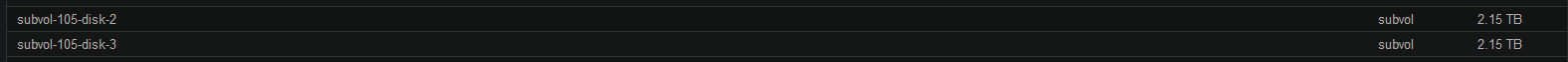
Images in local-zfs
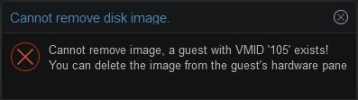
Error when trying to remove them
So my question is, how to backup & restore properly a LXC ct with a non-backed-up mount point ?
Thanks to everyone.

