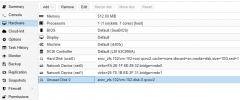I'm migrating from VirtualBox to Proxmox and am creating the new VMs on the shell. Part of that is using "qm importdisk" to import available VMDK files as new QCOW2 ones. While that works in general, the result is a file like e.g. "encr_zfs:100/vm-100-disk-0.qcow2". While that is OK for only one disk per VM, I have multiple VMs with multiple disks in which case it would be good when looking at file names already to see which disk contains which content. It's about root vs. home vs. tmp vs. swap etc.
So, is there any option to "qm importdisk" I'm missing to provide a custom suffix for image files?
If not, what is the correct way of renaming the created image files? Simply using "mv" in the storage directory, before the disk has been attached to any VM? Or are is there any other bookkeeping involved already after importing only?
Does it make a difference which storage type is used? In my case it's an encrypted ZFS dataset, which is configured as storage type "dir" instead of ZFS in Proxmox. So Proxmox really only sees files instead of ZVOLs or alike.
Thanks!
So, is there any option to "qm importdisk" I'm missing to provide a custom suffix for image files?
If not, what is the correct way of renaming the created image files? Simply using "mv" in the storage directory, before the disk has been attached to any VM? Or are is there any other bookkeeping involved already after importing only?
Does it make a difference which storage type is used? In my case it's an encrypted ZFS dataset, which is configured as storage type "dir" instead of ZFS in Proxmox. So Proxmox really only sees files instead of ZVOLs or alike.
Thanks!
Last edited: