Hi,
How should we recover from a lost node due to HW failure on a 3 nodes cluster ?
I can't see the VMs anymore, and have no direct way to restart them on remaining nodes.

Best guess is that I should remove the failing node from the cluster, but unfortunately cluster view do not really help:
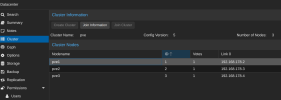
Since the cluster do not seem to handle the situation, you should add a section "Recovery" in the default manual : https://pve/pve-docs/index.html
Surprisingly, the pvecm nodes do not display the node 1 while the web UI does
We can however delete the hidden pve1
Despite the removal of the pve1 faulty node :
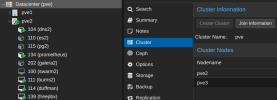
A useful link to remove a node: https://forum.proxmox.com/threads/remove-node-from-cluster.98752/
How should we recover from a lost node due to HW failure on a 3 nodes cluster ?
I can't see the VMs anymore, and have no direct way to restart them on remaining nodes.

Best guess is that I should remove the failing node from the cluster, but unfortunately cluster view do not really help:
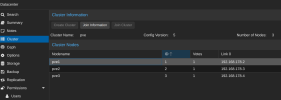
Since the cluster do not seem to handle the situation, you should add a section "Recovery" in the default manual : https://pve/pve-docs/index.html
Surprisingly, the pvecm nodes do not display the node 1 while the web UI does
Code:
root@pve2:~# pvecm nodes
Membership information
----------------------
Nodeid Votes Name
2 1 pve2 (local)
3 1 pve3
Code:
root@pve2:~# pvecm delnode pve1
Could not kill node (error = CS_ERR_NOT_EXIST)
Killing node 1Despite the removal of the pve1 faulty node :
- The VMs are still hidden, and we don't know how to start them on the remaining nodes
- The pve1 is still displayed in the WebUI Datacenter but not in the Cluster panel
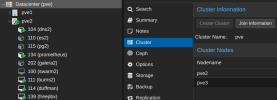
A useful link to remove a node: https://forum.proxmox.com/threads/remove-node-from-cluster.98752/
Last edited:

