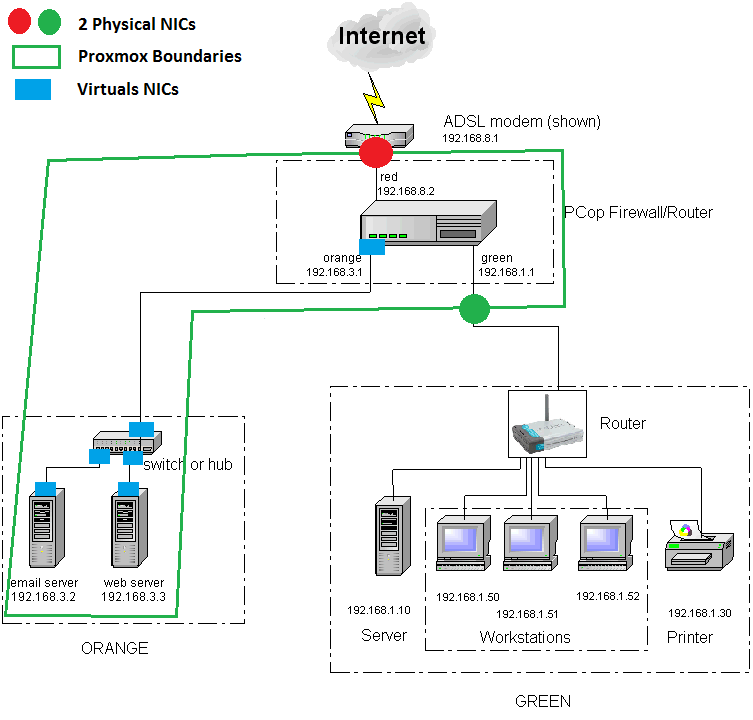Hello Everyone..
I'm going to start a really big thread !
I hope some cool guys will help me to achieve my home lab adventure !
I recently get a dell powerdge T110 II server :
Here the schema of the lab I want :

The main purpose of this setup is to get myself learning all that infra stuff and be able to host at home all my needs (selfhosting rocks )
)
Originally I'm just an EE engineer but it turns out that I begin to do more IT stuffs (web dev)
I can divide my needs in 3 parts :
For the "Server" part :
About the network part :
Here come the real question that matter here on Proxmox forum !
Even if this architecture is completely in a mess...
Some basic will never change...
I understood before I start that I will probably need two NICs.. Hence the PCI NIC I bought...
Am I right to consider physical NICs connection as shown in the schema ?
If I'm right how to configure all the network cards (eth0, eth1 and vmbrX) inside proxmox ?
Actually this is the main question of this topic.. How to configure all of these connections between the VMs ?
I also heard about the IPMI protocol that I can use to monitor the physical machine even if proxmox is not even started ? Do I need a third NIC for that particular purpose ? But this feature is completely optional at the moment..
I'm just realizing that this is a big post..
And since my english is bad..
I really apologize and want to thank whose of you that managed to read me until this line !
Thank you for all of your help
I'm going to start a really big thread !
I hope some cool guys will help me to achieve my home lab adventure !
I recently get a dell powerdge T110 II server :
- Xeon E3-1220
- 16 Gb RAM
- 256 SSD
- 2To HDD
- Intel Gb NICs x2 (one integrated and one as PCI card)
Here the schema of the lab I want :

The main purpose of this setup is to get myself learning all that infra stuff and be able to host at home all my needs (selfhosting rocks
Originally I'm just an EE engineer but it turns out that I begin to do more IT stuffs (web dev)
I can divide my needs in 3 parts :
- Server part where I will host several services
- Data part where I want to centralize all my data
- Network part where all my other devices will be connected at
For the "Server" part :
- I guess that the first point is to have a Firewall. I don't know the exact purpose but let's going on..
- The purpose of the reverse proxy is to let me access to all my services with domains and subdomains and /or different domains from outisde since I have only one external IP.
Eg. git.domain.com (for my git server), mail.domain.com (for my mail server), www.domain.com (for one website), www.anotherdomain.com (for a second web site) and so on.. - I will hosts more than one websites.. And I imagine that depending on the needs I can scale my web servers for a specific website/app.
- I imagine also to need some load baancing mecanisms. I know that I probably never get enough connections that will need load balancing but let me dreams !
- I also want to separate the web servers from the DB servers.. And again I could imagine that each DB server will have its own machine (VM).
- Again for scaling or sharding purpose multiple instance of DB servers is considered. At terms these could be on different HW (maybe dedicated for example)
- About Git Server for example, I imagine to host one "bare" git server on its own machine. And host some graphical frontend (github equivalent like gitlab) on another machine. This will allow me to change the frontend (gog, gitlist) without actually touching my repos.
- I want to all my data be stored at one place so I imagine a NAS. But I think that this is the "physical part" (even if this is on a VM). For accessing these data I imagine to setup a File Server giving me also the ability to access from different OSes (Linux, Win and Mac)
About the network part :
- I want to connect all of my local networks with some "network level" adblocking.
- Since I will access to my services (like git) from outside with the use of a URL.. I want to keep that exact same URL access within my local network. So the DNS will translate the URL into my local IP. Thus SSHing all my services could work flawlessly from outside and inside.
- The WiFi access point is actually inside my router but could be an external one.
- I guess that some parts could be satisfied by some dedicated software in a dedicated VM (for example HAproxy as a reverse proxy).. But I also guess that some of these logical parts could be actually done in a same VM by the same software (Firewalling and adblocking for example).
So is this division have some sense ?
- Are the position of these "machines" are correct ? For example should I reverse Ad Blocker and DNS ?
- Which part of this setup could be a bottleneck from computation, data volume, or bandwidth point of view ? (Okey, this is very dependent of the usage, but I imagine that the use of a baremetal hypervisor with VMs bring that flexibility to change if needed)
Regarding to this, external dedicated HW could be possible.
- In this setup, there is no Proxy. I think that for a personal usage, I do not need the use of a proxy. But for a similar setup in a work environment (lets say for a future company) where should I put the proxy ?
Here come the real question that matter here on Proxmox forum !
Even if this architecture is completely in a mess...
Some basic will never change...
I understood before I start that I will probably need two NICs.. Hence the PCI NIC I bought...
Am I right to consider physical NICs connection as shown in the schema ?
- One from the ISP box
- One to the local router
If I'm right how to configure all the network cards (eth0, eth1 and vmbrX) inside proxmox ?
Actually this is the main question of this topic.. How to configure all of these connections between the VMs ?
I also heard about the IPMI protocol that I can use to monitor the physical machine even if proxmox is not even started ? Do I need a third NIC for that particular purpose ? But this feature is completely optional at the moment..
I'm just realizing that this is a big post..
And since my english is bad..
I really apologize and want to thank whose of you that managed to read me until this line !
Thank you for all of your help