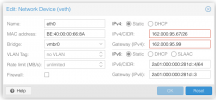Hello,
for the last couple of days we try to switch our Proxmox installation from a Linux bridge to a routed setup with Proxmox. The Linux bridge worked just fine, but won't allow us to route IPv6 traffic to the VMs at the same time. Still we can't employ a IPv6 Linux bridge as Hetzner doesn't provide individual MAC addresses for IPv6 subnets.
What we did (all IPs are kept as is, just censored):
/etc/resolv.conf:
/etc/sysctl.conf:
/etc/network/interfaces:
That's it for the host's configuration. That guest LXC container with Debian 11 looks like this:
/etc/network/interfaces:
The PVE-Section is created automatically. It seems it replaces the
Here's a screenshot of the network config of the container:

Screenshots of
Host:

Guest:
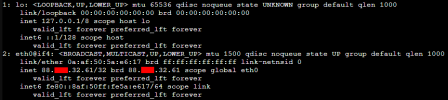
Internally from the host, the guest is ping-able and vice versa. Only access to and from the internet is not possible.
If anyone could give us a hint to what we might have messed up, we would be really thankful!
Thanks in advance
PT400C
for the last couple of days we try to switch our Proxmox installation from a Linux bridge to a routed setup with Proxmox. The Linux bridge worked just fine, but won't allow us to route IPv6 traffic to the VMs at the same time. Still we can't employ a IPv6 Linux bridge as Hetzner doesn't provide individual MAC addresses for IPv6 subnets.
What we did (all IPs are kept as is, just censored):
/etc/resolv.conf:
Code:
nameserver 2a01:4f8:c2c:123f::1
nameserver 1.1.1.1
nameserver 2a01:4f9:c010:3f02::1/etc/sysctl.conf:
Code:
net.ipv4.ip_forward=1
net.ipv6.conf.all.forwarding=1/etc/network/interfaces:
Code:
source /etc/network/interfaces.d/*
auto lo
iface lo inet loopback
iface lo inet6 loopback
auto enp35s0
iface enp35s0 inet static
address 88.xxx.32.34/27
gateway 88.xxx.32.33
pointopoint 88.xxx.32.33
up route add -net 88.xxx.32.32 netmask 255.255.255.224 gw 88.xxx.32.33 dev enp35s0
auto vmbr0
iface vmbr0 inet static
address 88.xxx.32.34/32
bridge-ports none
bridge-stp off
bridge-fd 0
up ip route add 88.xxx.32.61/32 dev vmbr0That's it for the host's configuration. That guest LXC container with Debian 11 looks like this:
/etc/network/interfaces:
Code:
auto lo
iface lo inet loopback
auto eth0
iface eth0 inet static
address 88.xxx.32.61/32
# --- BEGIN PVE ---
post-up ip route add 88.xxx.32.34 dev eth0
post-up ip route add default via 88.xxx.32.34 dev eth0
pre-down ip route del default via 88.xxx.32.34 dev eth0
pre-down ip route del 88.xxx.32.34 dev eth0
# --- END PVE ---The PVE-Section is created automatically. It seems it replaces the
gateway line in the config file. Other than that, the container uses the DNS of the host server.Here's a screenshot of the network config of the container:

Screenshots of
ip -a:Host:

Guest:
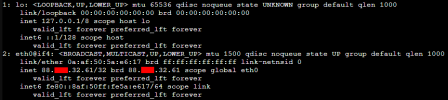
Internally from the host, the guest is ping-able and vice versa. Only access to and from the internet is not possible.
If anyone could give us a hint to what we might have messed up, we would be really thankful!
Thanks in advance
PT400C
Last edited: