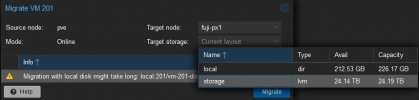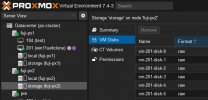hello, it's me again. i defeated fc adapters and connected 2 servers to one storage with one shared drive, thanks everyone. now via shared lvm.
I connected them with another server in a cluster, so I have 2 servers with shared storage fc lvm + 1 server with local storage.

I wanted to clone my existing machines on the 3rd server to servers with shared storage, but I did not find a way to do this. even during migration, there is no option to select a shared storage, only the required node and the machine are moved to the local storage.

as I understand it, the general lvm does not support backups and snapshots, and this is very necessary. why does local lvm work with backups and snapshots?
what should I do? i have seen many threads with similar questions, but the problem is that they don't have specific guides, only discussions.
maybe I shouldn't be chasing shared storage? to make each node its own? but of course I want to be able to live migration. please write your experience and advise me with a more detailed answer. any suggestions! Please!
I connected them with another server in a cluster, so I have 2 servers with shared storage fc lvm + 1 server with local storage.

I wanted to clone my existing machines on the 3rd server to servers with shared storage, but I did not find a way to do this. even during migration, there is no option to select a shared storage, only the required node and the machine are moved to the local storage.

as I understand it, the general lvm does not support backups and snapshots, and this is very necessary. why does local lvm work with backups and snapshots?
what should I do? i have seen many threads with similar questions, but the problem is that they don't have specific guides, only discussions.
maybe I shouldn't be chasing shared storage? to make each node its own? but of course I want to be able to live migration. please write your experience and advise me with a more detailed answer. any suggestions! Please!
Last edited: