I recently switched to using
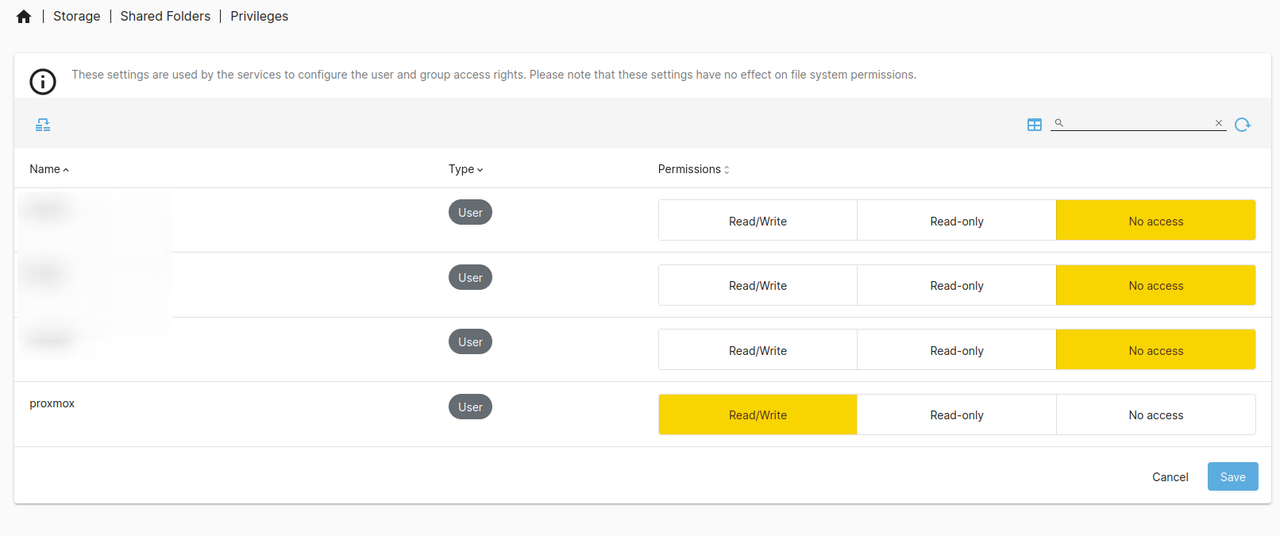
and here is a screenshot for the

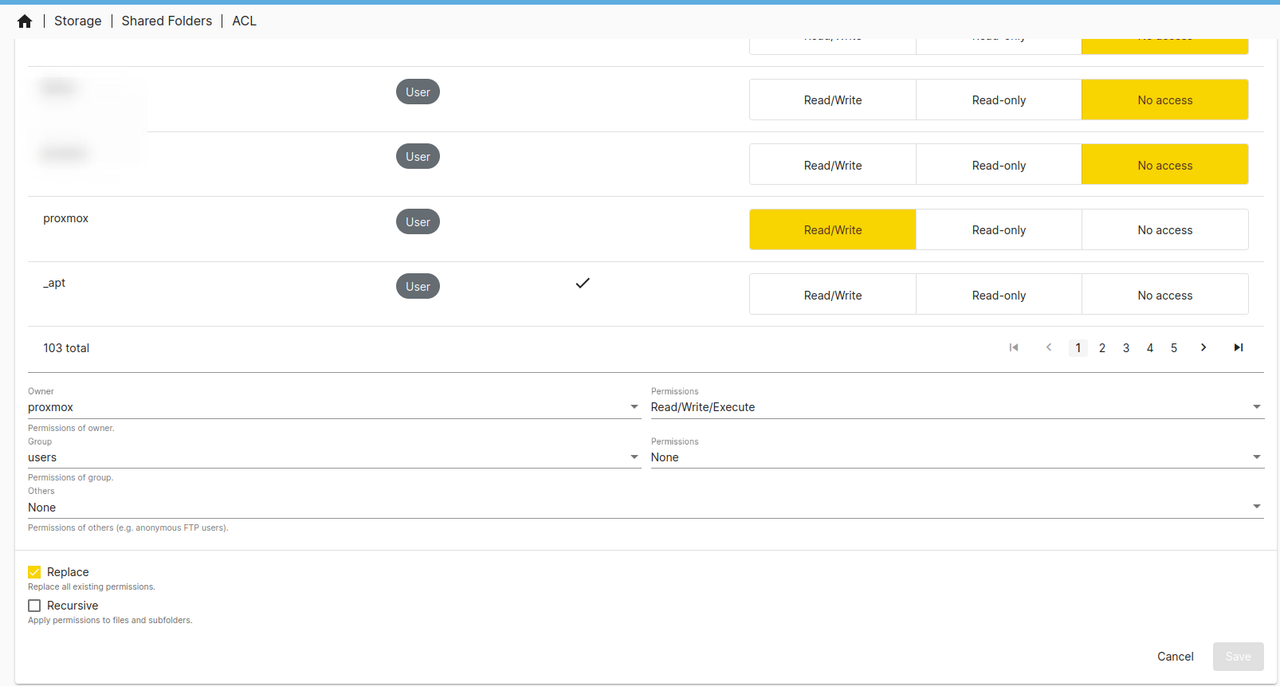
and here is a screenshot for the
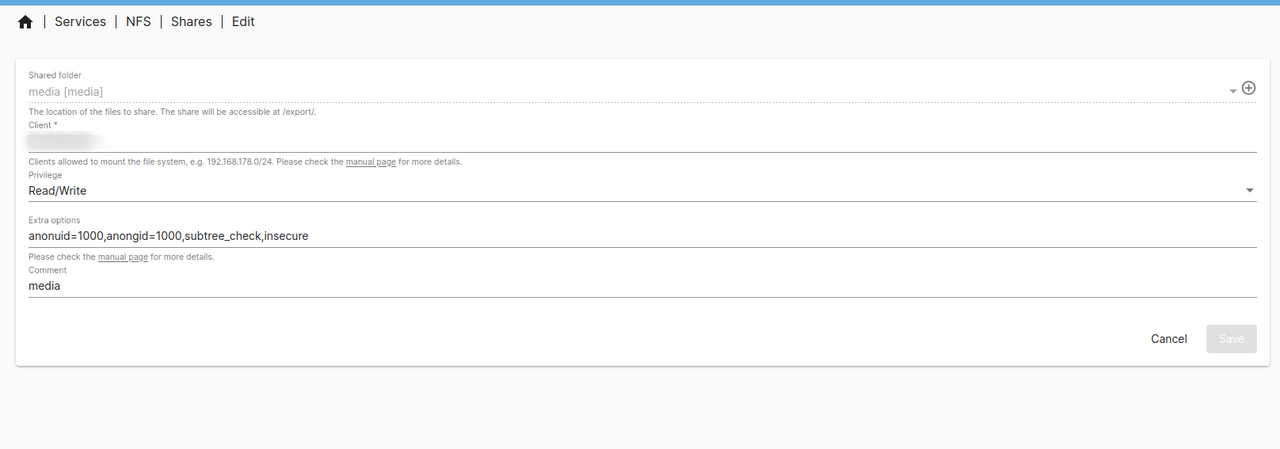
I have tried with both with and without the
Now in the VM I mounted this share under
and my user
I installed
BTW if I enable
Proxmox as my OS of choice and installed OMV inside a VM. I passed through my already existing 4TB drive and everything is good so far. Now I learned that in Proxmox if I use unprivilged LXC container, I need to mount either NFS or SMB share to Proxmox and then bind mount that share via CLI to that LXC. And if I choose to use a VM then I can just straight mount the share inside VM. I choose to use NFS for both scenarios, however I am having some problems with permission. For example I created 1 VM for Jellyfin (media streaming software), in this VM I installed Ubuntu Server 22.04 LTS and I created a user apoorv which has a UID of 1000. Now the in host OS Proxmox I also created a user as I didn't wanted to use the root account all the time. So I created a user called proxmox which also has UID of 1000. Now in the OMV VM I have 4 users, 3 for real people (family/friends) and 1 for managing the shares and all, I called the user proxmox which also has UID of 1000. Now I have a share for Jellyfin called media, here is a screenshot for permissions of the media share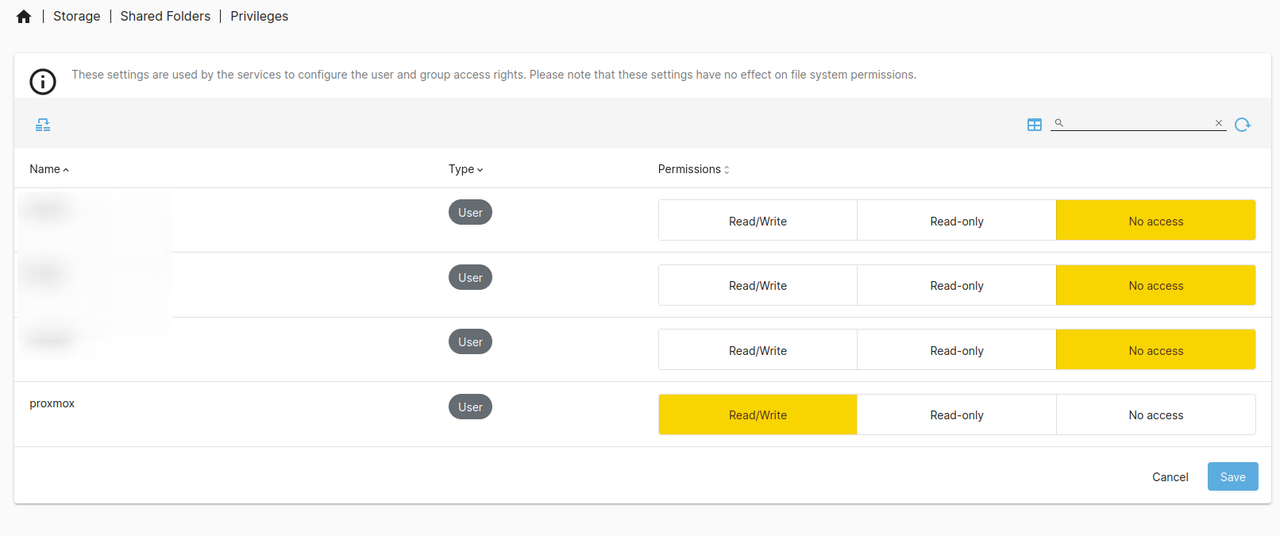
and here is a screenshot for the
ACL of media share,
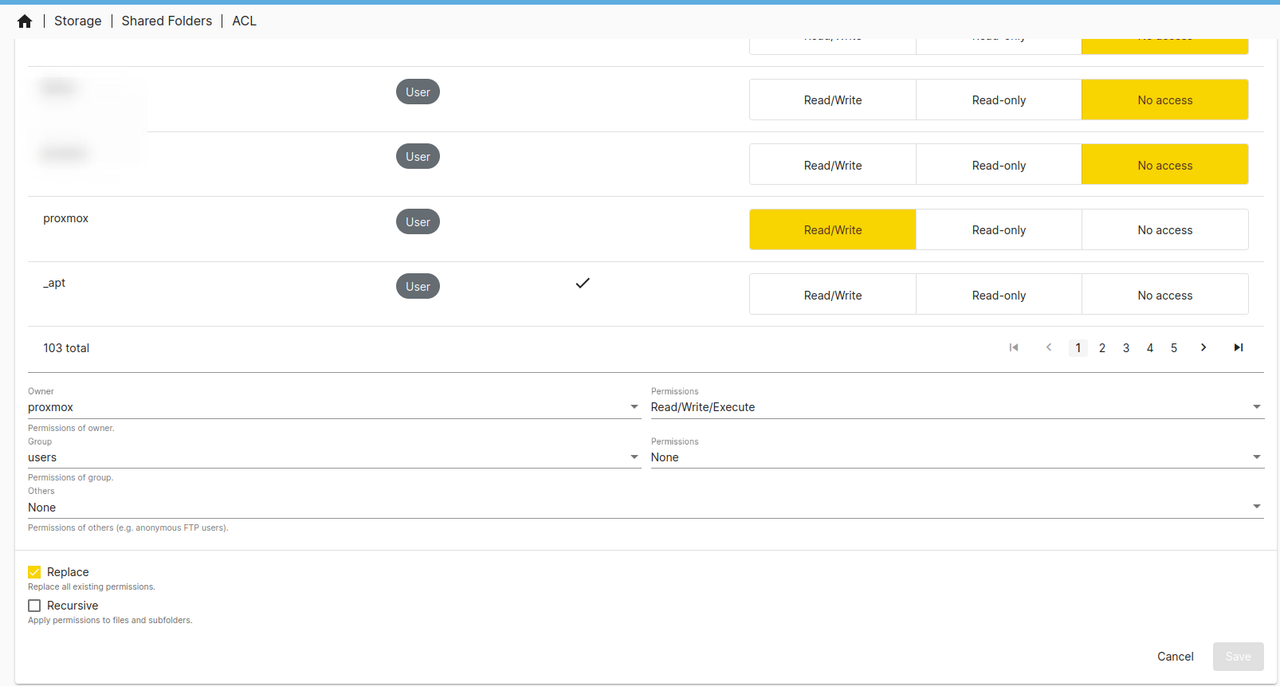
and here is a screenshot for the
NFS share I created for media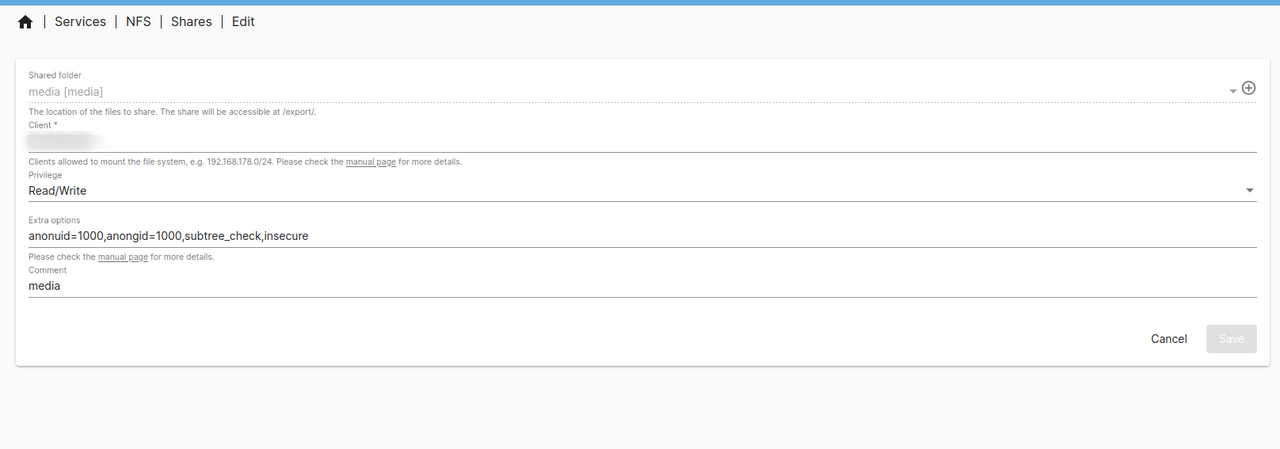
I have tried with both with and without the
anonuid/anongid.Now in the VM I mounted this share under
/mnt/media, for adding this I have this in my /etc/fstab file,
Code:
IP:/export/media /mnt/media nfs rw,soft,intr,noatime,timeo=100,rsize=32768,wsize=32768 0 2and my user
apoorv can see the mounted share fine, but the jellyfin web interface can only see /mnt/media and nothing beyond that.I installed
Jellyfin via the package manager. What am I missing here? Have I set some permission wrong?BTW if I enable
R/W/X for other in the ACL menu I can access the share fine in the web interface for Jellyfin, but of course I don't want to do that for obvious reasons.
