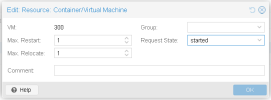Hi all,
i have a 3 node cluster. In my HA section i created a group with all nodes and i added my VMs as resources (in this case VMID 200).
If i shutdown the VMID 200 from console/ssh (using "shutdown -h now" or "poweroff") or using "shutdown" from PVE GUI, the VM goes down but after a second HA starts it again.
The only way is to stop from GUI's STOP button.
Is there a way to fix this behaviour?
Thank you

i have a 3 node cluster. In my HA section i created a group with all nodes and i added my VMs as resources (in this case VMID 200).
If i shutdown the VMID 200 from console/ssh (using "shutdown -h now" or "poweroff") or using "shutdown" from PVE GUI, the VM goes down but after a second HA starts it again.
The only way is to stop from GUI's STOP button.
Is there a way to fix this behaviour?
Thank you
root@s3kfrmppve01:~# pveversion -v
proxmox-ve: 7.3-1 (running kernel: 5.15.74-1-pve)
pve-manager: 7.3-3 (running version: 7.3-3/c3928077)
pve-kernel-5.15: 7.2-14
pve-kernel-helper: 7.2-14
pve-kernel-5.15.74-1-pve: 5.15.74-1
pve-kernel-5.15.64-1-pve: 5.15.64-1
pve-kernel-5.15.60-2-pve: 5.15.60-2
pve-kernel-5.15.30-2-pve: 5.15.30-3
ceph: 16.2.9-pve1
ceph-fuse: 16.2.9-pve1
corosync: 3.1.7-pve1
criu: 3.15-1+pve-1
glusterfs-client: 9.2-1
ifupdown2: 3.1.0-1+pmx3
ksm-control-daemon: 1.4-1
libjs-extjs: 7.0.0-1
libknet1: 1.24-pve2
libproxmox-acme-perl: 1.4.2
libproxmox-backup-qemu0: 1.3.1-1
libpve-access-control: 7.2-5
libpve-apiclient-perl: 3.2-1
libpve-common-perl: 7.2-8
libpve-guest-common-perl: 4.2-3
libpve-http-server-perl: 4.1-5
libpve-network-perl: 0.7.2
libpve-storage-perl: 7.2-12
libspice-server1: 0.14.3-2.1
lvm2: 2.03.11-2.1
lxc-pve: 5.0.0-3
lxcfs: 4.0.12-pve1
novnc-pve: 1.3.0-3
proxmox-backup-client: 2.2.7-1
proxmox-backup-file-restore: 2.2.7-1
proxmox-mini-journalreader: 1.3-1
proxmox-offline-mirror-helper: 0.5.0-1
proxmox-widget-toolkit: 3.5.3
pve-cluster: 7.3-1
pve-container: 4.4-2
pve-docs: 7.3-1
pve-edk2-firmware: 3.20220526-1
pve-firewall: 4.2-7
pve-firmware: 3.5-6
pve-ha-manager: 3.5.1
pve-i18n: 2.8-1
pve-qemu-kvm: 7.1.0-4
pve-xtermjs: 4.16.0-1
qemu-server: 7.3-1
smartmontools: 7.2-pve3
spiceterm: 3.2-2
swtpm: 0.8.0~bpo11+2
vncterm: 1.7-1
zfsutils-linux: 2.1.6-pve1
root@s3kfrmppve01:~#root@s3kfrmppve01:/etc/pve/ha# more resources.cfg
vm: 101
group HA-MainGroup
state started
vm: 200
group HA-MainGroup
state started
vm: 301
group HA-MainGroup
state started
vm: 302
group HA-MainGroup
state started
root@s3kfrmppve01:/etc/pve/ha# more groups.cfg
group: HA-MainGroup
nodes s3kfrmppve03,s3kfrmppve01,s3kfrmppve02
nofailback 1
restricted 0
root@s3kfrmppve01:/etc/pve/ha#