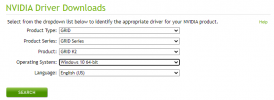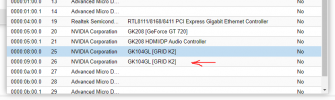Grid K2 problems in proxmox
Hello! I'm having a few problems with my Nvidia grid K2 cards, help and thoughts appreciated! (Also, this is my first Proxmox post, sorry if it isn't very well made)
Background
So I ordered 2x Nvidia Grid K2 from ebay, and I put them inside a proxmox machine. The first card ran perfectly fine on the first vGPU, but when I assigned the seccond vGPU to another machine, that machine would get Error code 43. I replaced it and mounted the seccond card that I bought, and this time the whole proxmox host machine restarts when I try to boot the computer that has been assigned the seccond vGPU. Am I doing something wrong, or is the cards I bought simply defect?
Host specs
CPU: AMD Ryzen 3600X
GPU: Nvidia Grid K2, Nvidia GT 720 (For display output)
Storage: 2Tb HDD, 500Gb SSD
Motherboard: Gigabyte b450m ds3h
RAM: 16Gb corsair vengence DDR4
Thanks in advance!
/Ejo