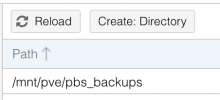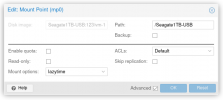Hi,
I have a test PVE environment at home (built on Intel NUC) where I've installed PBS in an LXC container (I don't have performance problems so I've decided to go this way instead of installing PBS packages on PVE host) that is backing up PVE VMs on an external NFS mount.
Now I've got a 2TB SATA SSD on /dev/sda on PVE host and Id like to bind mount that disk in the PBS container, can I simply define a new directory storage in PVE and then bind-mount the resulting /mnt/pve/pbs_backups folder into the PBS container? Is EXT4 the right way or should I mess with LVM or LVM-thin stuff for this purpose?
UPDATE: everything seems to work fine with my setup, I list the steps I've followed in case it is useful to some PVE/PBS nOOb like me.
1) Added disk to the PVE host => /dev/sda
2) From PVE GUI I've selected my pie node => Disks => Directory => Create new Directory: selected pbs_backups as name and ext4 as FS and removed mark from Add Storage since I don't need it to be seen as Storage in PVE.
This makes PVE mount /dev/sda1 on /mnt/pve/pbs_backups
3) Stopped Debian11 LXC unprivileged container (ct/101) with PBS installation
4) Added /mnt/pve/pbs_backups as additional mount point on /pbs_backups folder within the container:
5) Started PBS container and from PBS GUI => Datastore => Add Datastore and configured sata-backups-pbs specifying /pbs_backups as Backing Path (you can customize Prune Options too)
6) Back to PVE: select Datacenter => Storage => Add => Proxmox Backup Server: enter server details (IP, User, Password, Fingerprint found on PBS Dashboard) and specify sata-backups-pbs in the Datastore field
At this point, you can backup using the Proxmox Backup Server with SATA backing storage as target
I have a test PVE environment at home (built on Intel NUC) where I've installed PBS in an LXC container (I don't have performance problems so I've decided to go this way instead of installing PBS packages on PVE host) that is backing up PVE VMs on an external NFS mount.
Now I've got a 2TB SATA SSD on /dev/sda on PVE host and Id like to bind mount that disk in the PBS container, can I simply define a new directory storage in PVE and then bind-mount the resulting /mnt/pve/pbs_backups folder into the PBS container? Is EXT4 the right way or should I mess with LVM or LVM-thin stuff for this purpose?
UPDATE: everything seems to work fine with my setup, I list the steps I've followed in case it is useful to some PVE/PBS nOOb like me.
1) Added disk to the PVE host => /dev/sda
2) From PVE GUI I've selected my pie node => Disks => Directory => Create new Directory: selected pbs_backups as name and ext4 as FS and removed mark from Add Storage since I don't need it to be seen as Storage in PVE.
This makes PVE mount /dev/sda1 on /mnt/pve/pbs_backups
3) Stopped Debian11 LXC unprivileged container (ct/101) with PBS installation
4) Added /mnt/pve/pbs_backups as additional mount point on /pbs_backups folder within the container:
pct set 101 -mp1 /mnt/pve/pbs_backups,mp=/pbs_backups5) Started PBS container and from PBS GUI => Datastore => Add Datastore and configured sata-backups-pbs specifying /pbs_backups as Backing Path (you can customize Prune Options too)
6) Back to PVE: select Datacenter => Storage => Add => Proxmox Backup Server: enter server details (IP, User, Password, Fingerprint found on PBS Dashboard) and specify sata-backups-pbs in the Datastore field
At this point, you can backup using the Proxmox Backup Server with SATA backing storage as target
Attachments
Last edited: