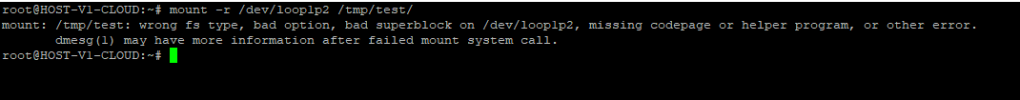I have the same problem with two VMs. Windows Server 2012R2 and Windows Server 2019.
On both I can see the files on the operating system drive, but the secondary drive with the data always returns the same error.
PVE and PBS are 100% updated.
- The error:
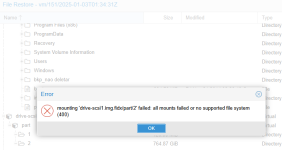
- qemu.log:
ntfs3: vdc: Primary boot signature is not NTFS.
ntfs3: vdc: Alternative boot signature is not NTFS.
ufs: ufs_fill_super(): bad magic number
befs: (vdc): invalid magic header
F2FS-fs (vdc): Can't find valid F2FS filesystem in 1th superblock
F2FS-fs (vdc): Can't find valid F2FS filesystem in 2th superblock
[2025-01-03T15:01:02.159Z INFO proxmox_restore_daemon: roxmox_restore_daemon::disk] drive 'vdc' ('drive-scsi0'): found partition '/dev/vdc2' (2, 103809024B)
roxmox_restore_daemon::disk] drive 'vdc' ('drive-scsi0'): found partition '/dev/vdc2' (2, 103809024B)
[2025-01-03T15:01:02.163Z INFO proxmox_restore_daemon: roxmox_restore_daemon::disk] drive 'vdc' ('drive-scsi0'): found partition '/dev/vdc3' (3, 134217728B)
roxmox_restore_daemon::disk] drive 'vdc' ('drive-scsi0'): found partition '/dev/vdc3' (3, 134217728B)
[2025-01-03T15:01:02.166Z INFO proxmox_restore_daemon: roxmox_restore_daemon::disk] drive 'vdc' ('drive-scsi0'): found partition '/dev/vdc1' (1, 314572800B)
roxmox_restore_daemon::disk] drive 'vdc' ('drive-scsi0'): found partition '/dev/vdc1' (1, 314572800B)
[2025-01-03T15:01:02.170Z INFO proxmox_restore_daemon: roxmox_restore_daemon::disk] drive 'vdc' ('drive-scsi0'): found partition '/dev/vdc4' (4, 53132394496B)
roxmox_restore_daemon::disk] drive 'vdc' ('drive-scsi0'): found partition '/dev/vdc4' (4, 53132394496B)
EXT4-fs (vda): VFS: Can't find ext4 filesystem
EXT4-fs (vda): VFS: Can't find ext4 filesystem
EXT2-fs (vda): error: can't find an ext2 filesystem on dev vda.
FAT-fs (vda): invalid media value (0xf3)
FAT-fs (vda): invalid media value (0xf3)
VFS: could not find a valid V7 on vda.
ntfs3: vda: Primary boot signature is not NTFS.
ntfs3: vda: Alternative boot signature is not NTFS.
ufs: ufs_fill_super(): bad magic number
befs: (vda): invalid magic header
F2FS-fs (vda): Can't find valid F2FS filesystem in 1th superblock
F2FS-fs (vda): Can't find valid F2FS filesystem in 2th superblock
[2025-01-03T15:01:02.201Z INFO proxmox_restore_daemon: roxmox_restore_daemon::disk] drive 'vda' ('drive-scsi2'): found partition '/dev/vda2' (2, 268299141120B)
roxmox_restore_daemon::disk] drive 'vda' ('drive-scsi2'): found partition '/dev/vda2' (2, 268299141120B)
[2025-01-03T15:01:02.205Z INFO proxmox_restore_daemon: roxmox_restore_daemon::disk] drive 'vda' ('drive-scsi2'): found partition '/dev/vda1' (1, 134217728B)
roxmox_restore_daemon::disk] drive 'vda' ('drive-scsi2'): found partition '/dev/vda1' (1, 134217728B)
[2025-01-03T15:01:03.770Z INFO proxmox_restore_daemon] disk scan complete.
EXT4-fs (vdb2): VFS: Can't find ext4 filesystem
EXT4-fs (vdb2): VFS: Can't find ext4 filesystem
EXT2-fs (vdb2): error: can't find an ext2 filesystem on dev vdb2.
FAT-fs (vdb2): bogus number of reserved sectors
FAT-fs (vdb2): bogus number of reserved sectors
VFS: could not find a valid V7 on vdb2.
[2025-01-03T15:01:22.982Z WARN proxmox_restore_daemon: roxmox_restore_daemon::disk] mount error on '/dev/vdb2' (ntfs3) - ENOENT: No such file or directory
roxmox_restore_daemon::disk] mount error on '/dev/vdb2' (ntfs3) - ENOENT: No such file or directory
ufs: ufs_fill_super(): bad magic number
befs: (vdb2): invalid magic header
F2FS-fs (vdb2): Can't find valid F2FS filesystem in 1th superblock
F2FS-fs (vdb2): Can't find valid F2FS filesystem in 2th superblock
[2025-01-03T15:01:23.027Z ERROR proxmox_rest_server::rest] GET /api2/json/list?path=ZHJpdmUtc2NzaTEuaW1nLmZpZHgvcGFydC8y: 400 Bad Request: [client 0.0.0.0:807] mountin>
watchdog expired, shutting down
reboot: Power down
On both I can see the files on the operating system drive, but the secondary drive with the data always returns the same error.
PVE and PBS are 100% updated.
- The error:
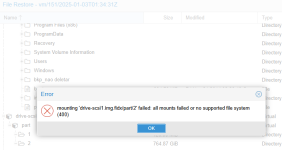
- qemu.log:
ntfs3: vdc: Primary boot signature is not NTFS.
ntfs3: vdc: Alternative boot signature is not NTFS.
ufs: ufs_fill_super(): bad magic number
befs: (vdc): invalid magic header
F2FS-fs (vdc): Can't find valid F2FS filesystem in 1th superblock
F2FS-fs (vdc): Can't find valid F2FS filesystem in 2th superblock
[2025-01-03T15:01:02.159Z INFO proxmox_restore_daemon:
[2025-01-03T15:01:02.163Z INFO proxmox_restore_daemon:
[2025-01-03T15:01:02.166Z INFO proxmox_restore_daemon:
[2025-01-03T15:01:02.170Z INFO proxmox_restore_daemon:
EXT4-fs (vda): VFS: Can't find ext4 filesystem
EXT4-fs (vda): VFS: Can't find ext4 filesystem
EXT2-fs (vda): error: can't find an ext2 filesystem on dev vda.
FAT-fs (vda): invalid media value (0xf3)
FAT-fs (vda): invalid media value (0xf3)
VFS: could not find a valid V7 on vda.
ntfs3: vda: Primary boot signature is not NTFS.
ntfs3: vda: Alternative boot signature is not NTFS.
ufs: ufs_fill_super(): bad magic number
befs: (vda): invalid magic header
F2FS-fs (vda): Can't find valid F2FS filesystem in 1th superblock
F2FS-fs (vda): Can't find valid F2FS filesystem in 2th superblock
[2025-01-03T15:01:02.201Z INFO proxmox_restore_daemon:
[2025-01-03T15:01:02.205Z INFO proxmox_restore_daemon:
[2025-01-03T15:01:03.770Z INFO proxmox_restore_daemon] disk scan complete.
EXT4-fs (vdb2): VFS: Can't find ext4 filesystem
EXT4-fs (vdb2): VFS: Can't find ext4 filesystem
EXT2-fs (vdb2): error: can't find an ext2 filesystem on dev vdb2.
FAT-fs (vdb2): bogus number of reserved sectors
FAT-fs (vdb2): bogus number of reserved sectors
VFS: could not find a valid V7 on vdb2.
[2025-01-03T15:01:22.982Z WARN proxmox_restore_daemon:
ufs: ufs_fill_super(): bad magic number
befs: (vdb2): invalid magic header
F2FS-fs (vdb2): Can't find valid F2FS filesystem in 1th superblock
F2FS-fs (vdb2): Can't find valid F2FS filesystem in 2th superblock
[2025-01-03T15:01:23.027Z ERROR proxmox_rest_server::rest] GET /api2/json/list?path=ZHJpdmUtc2NzaTEuaW1nLmZpZHgvcGFydC8y: 400 Bad Request: [client 0.0.0.0:807] mountin>
watchdog expired, shutting down
reboot: Power down