Hi to all.
I'm a linux beginner and i have a problem mounting a virtual disk (Raid50) with fstab.
(I apologise for my english)
Here my disk panel:
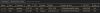
Proxmox is installed on a USB key as /dev/sdb.
I want to mount /dev/sda1 (GPT, ext4), but when i add this line in fstab, promox reboot in emergency mode without explicit message:
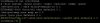
My goal is to be able to use my 11TB disk as a databank and to host my VMs.
Thanks for your help, have a good day/night.
H4RZVS.
I'm a linux beginner and i have a problem mounting a virtual disk (Raid50) with fstab.
(I apologise for my english)
Here my disk panel:
Proxmox is installed on a USB key as /dev/sdb.
I want to mount /dev/sda1 (GPT, ext4), but when i add this line in fstab, promox reboot in emergency mode without explicit message:
My goal is to be able to use my 11TB disk as a databank and to host my VMs.
Thanks for your help, have a good day/night.
H4RZVS.

