Hi guys,
I got new hardware for my home server environment this weekend.
I reinstalled the current version of Proxmox and was able to restore almost all backups. However, I am encountering problems with one, as my setup has changed slightly.
In my last environment, I had a USB drive plugged into the server that stored data via a virtual LVM. Now I have the external disks built into the server.
In the past, I coud restore the VM and choose "From backup configuration" as storage.
However, this is not possible anymore because and I theoretically do not have enough memory for the whole system (every drive is 1TB) and it was previously spread over two drives.
The VM is a cloud, where the system (50GB) is on an SSD and the data (1TB) was stored on the usb drive (HDD).
I suspect that I can't select the option anymore because Proxmox can't find the specified LVM from the backup
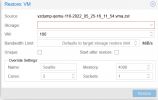
It's the "external-lvm":

I had to rename the LVMs as I now have several... (It was the first one I created some years ago).
Can you tell me if it is possible to change the name of „SCSI1“ in the backup to get the server back with the desired configuration?
Greetings Borotes
I got new hardware for my home server environment this weekend.
I reinstalled the current version of Proxmox and was able to restore almost all backups. However, I am encountering problems with one, as my setup has changed slightly.
In my last environment, I had a USB drive plugged into the server that stored data via a virtual LVM. Now I have the external disks built into the server.
In the past, I coud restore the VM and choose "From backup configuration" as storage.
However, this is not possible anymore because and I theoretically do not have enough memory for the whole system (every drive is 1TB) and it was previously spread over two drives.
The VM is a cloud, where the system (50GB) is on an SSD and the data (1TB) was stored on the usb drive (HDD).
I suspect that I can't select the option anymore because Proxmox can't find the specified LVM from the backup
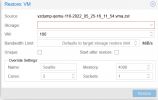
It's the "external-lvm":

I had to rename the LVMs as I now have several... (It was the first one I created some years ago).
Can you tell me if it is possible to change the name of „SCSI1“ in the backup to get the server back with the desired configuration?
Greetings Borotes

