Hi guys, I need you help figuring something out. First, a little bit about my system.
I have three VMs:
- 101: TrueNAS with some hardware passthroug
- 102: Ubuntu Server with GPU passthrough
- 103: Mint
I have two backup task:
- one for VMs 102 and 103
- another one for VM 101
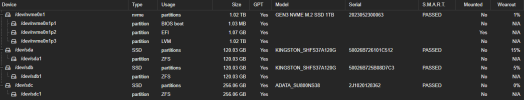


When I run the task to backup VM 101, VM 102 stop running and don't restart, I get
So, I'm counting on your help to identify this problem. I actually would prefer to stop all the VMs during any backup task, and restart them once the backup proccess is finished, if that's a possibility.
If you are willing to help me out, what log/files do I need to post here? I'm posting some logs below.
Thank you.
I have three VMs:
- 101: TrueNAS with some hardware passthroug
- 102: Ubuntu Server with GPU passthrough
- 103: Mint
I have two backup task:
- one for VMs 102 and 103
- another one for VM 101
Bash:
$df -h
Filesystem Size Used Avail Use% Mounted on
udev 16G 0 16G 0% /dev
tmpfs 3.2G 1.3M 3.2G 1% /run
/dev/mapper/pve-root 94G 56G 34G 63% /
tmpfs 16G 66M 16G 1% /dev/shm
tmpfs 5.0M 0 5.0M 0% /run/lock
efivarfs 128K 17K 107K 14% /sys/firmware/efi/efivars
/dev/nvme0n1p2 1022M 12M 1011M 2% /boot/efi
/dev/fuse 128M 36K 128M 1% /etc/pve
onedrive:Backup/proxmox 1.1T 620G 420G 60% /mnt/onedrive
//192.168.1.40/Storage/BACKUP/proxmox 5.6T 936G 4.7T 17% /mnt/pve/backup-truenas
//192.168.1.40/Appdata/proxmox/vdisks 4.7T 17G 4.7T 1% /mnt/pve/vdisks-remote
tmpfs 3.2G 0 3.2G 0% /run/user/0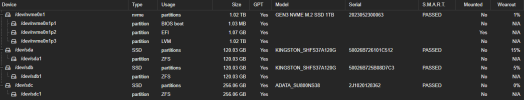


When I run the task to backup VM 101, VM 102 stop running and don't restart, I get
start failed: QEMU exited with code 1. Nothing happens with VM 103.So, I'm counting on your help to identify this problem. I actually would prefer to stop all the VMs during any backup task, and restart them once the backup proccess is finished, if that's a possibility.
If you are willing to help me out, what log/files do I need to post here? I'm posting some logs below.
Thank you.
Backup log
Bash:
INFO: starting new backup job: vzdump 101 --notes-template 'VM-ID: {{vmid}}\nGuest Name: {{guestname}}\nCluster: {{cluster}}\nNode: {{node}}' --compress zstd --all 0 --prune-backups 'keep-last=2' --storage local-backup --mailnotification failure --node proxmox --mode suspend
INFO: Starting Backup of VM 101 (qemu)
INFO: Backup started at 2024-07-23 14:51:07
INFO: status = running
INFO: backup mode: suspend
INFO: ionice priority: 7
INFO: VM Name: TrueNAS
INFO: include disk 'scsi0' 'local-lvm:vm-101-disk-1' 48G
INFO: exclude disk 'scsi1' '/dev/disk/by-id/ata-KINGSTON_SHFS37A120G_50026B726101C512' (backup=no)
INFO: exclude disk 'scsi2' '/dev/disk/by-id/ata-KINGSTON_SHFS37A120G_50026B725B08D7C3' (backup=no)
INFO: exclude disk 'scsi3' '/dev/disk/by-id/ata-ADATA_SU800NS38_2J1020128362' (backup=no)
INFO: include disk 'efidisk0' 'local-lvm:vm-101-disk-0' 4M
INFO: suspending guest
INFO: creating vzdump archive '/dev/pve/backup/dump/vzdump-qemu-101-2024_07_23-14_51_07.vma.zst'
INFO: skipping guest-agent 'fs-freeze', agent configured but not running?
INFO: started backup task 'f407cd5f-4ba7-4f3e-a933-adaceacefeb7'
INFO: resuming VM again after 4 seconds
INFO: 3% (1.6 GiB of 48.0 GiB) in 3s, read: 554.6 MiB/s, write: 377.3 MiB/s
INFO: 5% (2.5 GiB of 48.0 GiB) in 6s, read: 302.1 MiB/s, write: 291.7 MiB/s
INFO: 7% (3.7 GiB of 48.0 GiB) in 9s, read: 419.2 MiB/s, write: 408.9 MiB/s
INFO: 9% (4.7 GiB of 48.0 GiB) in 12s, read: 333.5 MiB/s, write: 333.4 MiB/s
INFO: 12% (6.1 GiB of 48.0 GiB) in 15s, read: 485.8 MiB/s, write: 476.8 MiB/s
INFO: 14% (7.2 GiB of 48.0 GiB) in 18s, read: 346.8 MiB/s, write: 346.5 MiB/s
INFO: 16% (8.2 GiB of 48.0 GiB) in 21s, read: 340.8 MiB/s, write: 334.2 MiB/s
INFO: 18% (8.8 GiB of 48.0 GiB) in 24s, read: 211.5 MiB/s, write: 208.0 MiB/s
INFO: 19% (9.2 GiB of 48.0 GiB) in 27s, read: 155.9 MiB/s, write: 154.0 MiB/s
INFO: 22% (10.7 GiB of 48.0 GiB) in 30s, read: 493.0 MiB/s, write: 490.1 MiB/s
INFO: 24% (11.6 GiB of 48.0 GiB) in 33s, read: 329.9 MiB/s, write: 320.8 MiB/s
INFO: 26% (12.5 GiB of 48.0 GiB) in 36s, read: 305.7 MiB/s, write: 301.6 MiB/s
INFO: 28% (13.6 GiB of 48.0 GiB) in 39s, read: 356.5 MiB/s, write: 351.5 MiB/s
INFO: 29% (14.1 GiB of 48.0 GiB) in 42s, read: 186.1 MiB/s, write: 181.2 MiB/s
INFO: 31% (15.0 GiB of 48.0 GiB) in 45s, read: 309.3 MiB/s, write: 303.9 MiB/s
INFO: 33% (16.2 GiB of 48.0 GiB) in 48s, read: 403.6 MiB/s, write: 384.2 MiB/s
INFO: 37% (18.1 GiB of 48.0 GiB) in 51s, read: 647.7 MiB/s, write: 632.0 MiB/s
INFO: 40% (19.5 GiB of 48.0 GiB) in 54s, read: 470.0 MiB/s, write: 450.1 MiB/s
INFO: 44% (21.2 GiB of 48.0 GiB) in 57s, read: 599.3 MiB/s, write: 565.7 MiB/s
INFO: 47% (22.9 GiB of 48.0 GiB) in 1m, read: 549.8 MiB/s, write: 519.5 MiB/s
INFO: 51% (24.5 GiB of 48.0 GiB) in 1m 3s, read: 561.9 MiB/s, write: 537.2 MiB/s
INFO: 53% (25.8 GiB of 48.0 GiB) in 1m 6s, read: 449.5 MiB/s, write: 439.0 MiB/s
INFO: 57% (27.5 GiB of 48.0 GiB) in 1m 9s, read: 584.0 MiB/s, write: 542.0 MiB/s
INFO: 60% (29.1 GiB of 48.0 GiB) in 1m 12s, read: 526.5 MiB/s, write: 486.5 MiB/s
INFO: 64% (30.8 GiB of 48.0 GiB) in 1m 15s, read: 593.3 MiB/s, write: 561.1 MiB/s
INFO: 67% (32.5 GiB of 48.0 GiB) in 1m 18s, read: 566.7 MiB/s, write: 522.6 MiB/s
INFO: 71% (34.4 GiB of 48.0 GiB) in 1m 21s, read: 670.6 MiB/s, write: 665.0 MiB/s
INFO: 75% (36.2 GiB of 48.0 GiB) in 1m 24s, read: 586.2 MiB/s, write: 550.8 MiB/s
INFO: 78% (37.7 GiB of 48.0 GiB) in 1m 27s, read: 538.8 MiB/s, write: 513.1 MiB/s
INFO: 81% (39.0 GiB of 48.0 GiB) in 1m 30s, read: 432.6 MiB/s, write: 414.4 MiB/s
INFO: 84% (40.4 GiB of 48.0 GiB) in 1m 33s, read: 490.6 MiB/s, write: 458.1 MiB/s
INFO: 88% (42.4 GiB of 48.0 GiB) in 1m 36s, read: 656.9 MiB/s, write: 635.2 MiB/s
INFO: 89% (43.2 GiB of 48.0 GiB) in 1m 39s, read: 283.1 MiB/s, write: 271.5 MiB/s
INFO: 92% (44.6 GiB of 48.0 GiB) in 1m 42s, read: 472.3 MiB/s, write: 469.2 MiB/s
INFO: 94% (45.4 GiB of 48.0 GiB) in 1m 48s, read: 139.0 MiB/s, write: 135.6 MiB/s
INFO: 95% (45.8 GiB of 48.0 GiB) in 2m 20s, read: 11.7 MiB/s, write: 11.3 MiB/s
INFO: 96% (46.1 GiB of 48.0 GiB) in 2m 26s, read: 64.0 MiB/s, write: 61.5 MiB/s
INFO: 100% (48.0 GiB of 48.0 GiB) in 2m 29s, read: 639.6 MiB/s, write: 445.2 MiB/s
INFO: backup is sparse: 2.72 GiB (5%) total zero data
INFO: transferred 48.00 GiB in 149 seconds (329.9 MiB/s)
INFO: archive file size: 8.15GB
INFO: adding notes to backup
INFO: prune older backups with retention: keep-last=2
INFO: pruned 0 backup(s)
INFO: resume vm
INFO: Finished Backup of VM 101 (00:02:35)
INFO: Backup finished at 2024-07-23 14:53:42
INFO: Backup job finished successfully
INFO: notified via target `mail-to-root`
TASK OK
Last edited:

