Hello together,
I installed on one cloud server (hetzner server auction) with a single public IPv4 Proxmox and opnsense.
The problem I got is that on my opnsense the DNS is not working (even on the CLI).
I tried everything but did not find any misconfiguration.
It's a fresh proxmox and fresh opnsense.
I created two Linux Bridge:
vmbr0 = Communication between Proxmox and opnsense(WAN).
vmbr10 = LAN for VM/CT (opnsene LAN).
My proxmox /etc/network/interfaces.d is as follows configured:
The route configuration from opnsene is:
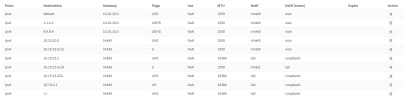
DNS on proxmox itself is working perfectly.
On all VMs, the proxmox firewall is disabled.
Thank you in advance!
I installed on one cloud server (hetzner server auction) with a single public IPv4 Proxmox and opnsense.
The problem I got is that on my opnsense the DNS is not working (even on the CLI).
I tried everything but did not find any misconfiguration.
It's a fresh proxmox and fresh opnsense.
I created two Linux Bridge:
vmbr0 = Communication between Proxmox and opnsense(WAN).
vmbr10 = LAN for VM/CT (opnsene LAN).
My proxmox /etc/network/interfaces.d is as follows configured:
Bash:
/source /etc/network/interfaces.d/*
auto lo
iface lo inet loopback
auto enp0s31f6
iface enp0s31f6 inet static
address 138.XXX.XXX.92/26
gateway 138.XXX.XXX.65
dns-nameservers 9.9.9.9
post-up sysctl -w net.ipv4.ip_forward=1
post-up iptables -t nat -A PREROUTING -i enp0s31f6 -p tcp -m multiport ! --dport 22,8006,6556 -j DNAT --to 10.10.10.1
post-up iptables -t nat -A PREROUTING -i enp0s31f6 -p udp -j DNAT --to 10.10.10.1
auto vmbr0
iface vmbr0 inet static
address 10.10.10.0/31
bridge-ports none
bridge-stp off
bridge-fd 0
post-up iptables -t nat -A POSTROUTING -s 10.10.10.1/31 -o enp0s31f6 -j MASQUERADE
post-down iptables -t nat -D POSTROUTING -s 10.10.10.1/31 -o enp0s31f6 -j MASQUERADE
#WAN for the OPNsene(10.10.10.1) and also proxmox LAN(10.10.10.0)
auto vmbr10
iface vmbr10 inet static
address 10.15.15.1/24
bridge-ports none
bridge-stp off
bridge-fd 0
pre-up ethtool -G enp0s31f6 rx 1024 tx 1024
pre-up ethtool -K enp0s31f6 tx off gso off
post-up ethtool -K vmbr10 tx off gso off
post-up echo 1 > /proc/sys/net/ipv4/ip_forward
# LAN for Internal usageThe route configuration from opnsene is:
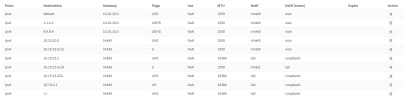
DNS on proxmox itself is working perfectly.
On all VMs, the proxmox firewall is disabled.
Thank you in advance!
Last edited:

