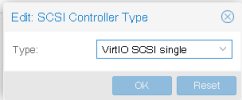Thanks for the additional insight.When I see this it happens because fs-freeze cannot freeze the processes running inside the VM. This causes the VM to fuck up whilst it waits for a response from the fs-freeze command that never arrives. Usually, I see this on cPanel servers. cPanel secures the /tmp folder which prevents fs-freeze from working. Somewhere you have a process that cannot be frozen. If cPanel is in use try running /scripts/securetmp and answer N, Y, N and take a backup again.
No cPanel in use in this case, so unfortunately no smoking gun.
Only changes in our case are some additional sticks of server ram, ceph upgrade and Prox upgrade. Guests unchanged.