Hi all,
I'm new to Proxmox. I installed it on a bare-metal server that it's connected to a dedicated mngmt-VLAN, while the VMs (running on it) are attached to the lab-VLAN.
In order to access the VM via spiece I use the Console->Spice button on the Proxmox webUI
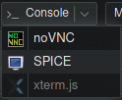
but this point my spice client to the Proxomox server which acts as proxy for the Spice channels.
I would like to access the VMs from my spice client by directly connecting to the VMs IP (lab-VLAN) instead than the Proxmox IP (mngnt-VLAN), how can I do that?
Thanks
I'm new to Proxmox. I installed it on a bare-metal server that it's connected to a dedicated mngmt-VLAN, while the VMs (running on it) are attached to the lab-VLAN.
In order to access the VM via spiece I use the Console->Spice button on the Proxmox webUI
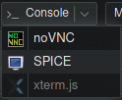
but this point my spice client to the Proxomox server which acts as proxy for the Spice channels.
I would like to access the VMs from my spice client by directly connecting to the VMs IP (lab-VLAN) instead than the Proxmox IP (mngnt-VLAN), how can I do that?
Thanks

