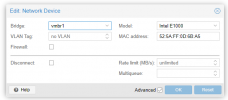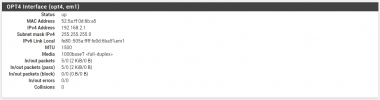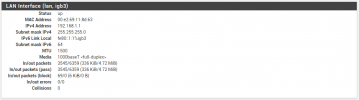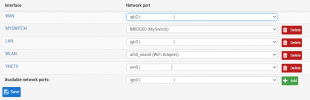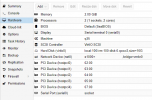Hi, please need your help.
Im have two NIC, one to my internet providier and other to my Switch.
Im have installing Pfsense as firewall, have one Issabel (IPBPX) and a Ubuntu Server (LAMP) and have my computers and all working fine, Pfsense assing the DHCP to all computers and servers and woring.
My problem is to connect with Proxmox. Im dont can see proxmox in my network (LAN), not found how can my PFSENSE assing a IP to proxmox.
My config is:
enp3s0 is the WAN (is connect to my modem and have a IP from my server provider)
enp2s0 is the LAN (is connect to my switch, dont have IP)
vrbm0 is a Linux bridge with emp3s0 (Is the WAN to PFsense)
vrbm1 is a Linux bridge with enp2s0 (is the LAN in PFSENSE, in Issabel and in my Ubuntu Server)
My question is: How can configure my proxmox to recived dhcp from vrbm1? Im like admin my proxmox from my LAN but is impossible in this moment.
Thanks for your help
Im have two NIC, one to my internet providier and other to my Switch.
Im have installing Pfsense as firewall, have one Issabel (IPBPX) and a Ubuntu Server (LAMP) and have my computers and all working fine, Pfsense assing the DHCP to all computers and servers and woring.
My problem is to connect with Proxmox. Im dont can see proxmox in my network (LAN), not found how can my PFSENSE assing a IP to proxmox.
My config is:
enp3s0 is the WAN (is connect to my modem and have a IP from my server provider)
enp2s0 is the LAN (is connect to my switch, dont have IP)
vrbm0 is a Linux bridge with emp3s0 (Is the WAN to PFsense)
vrbm1 is a Linux bridge with enp2s0 (is the LAN in PFSENSE, in Issabel and in my Ubuntu Server)
My question is: How can configure my proxmox to recived dhcp from vrbm1? Im like admin my proxmox from my LAN but is impossible in this moment.
Thanks for your help