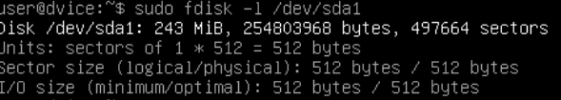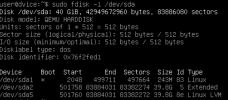I have created a Debian 10 or 11 vm and added 6GB of RAM but, this is allocated as swap inside the vm, have i dun something wrong.
I have tried other OS both, Linux and windows and this seems to be only happening with Debian, i have tried with and without ballooning enabled and changing the total amount of ram.

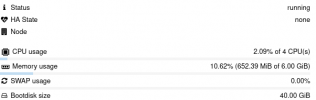

I have tried other OS both, Linux and windows and this seems to be only happening with Debian, i have tried with and without ballooning enabled and changing the total amount of ram.

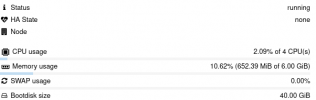

Last edited: