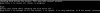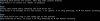I can confirm it does happen with SCSI Virtio devices, too, and neither do I think it's related to QNAP/Synology. NFS share on FreeNAS showed the same symptoms, unfortunately.
Strange thing is: Some Vms (all Debian) do snapshots just fine and some (Debian, too) end up with a corrupted filesystem.
I have not found a way to reproduce this reliably though.
Strange thing is: Some Vms (all Debian) do snapshots just fine and some (Debian, too) end up with a corrupted filesystem.
I have not found a way to reproduce this reliably though.