Hi
I setup a lagg group on my proxmox host with two out of 4 of my nics just to see if it would work and I did get it to work. Now I am unable to connect to my SMB share so I deleted and created a new one and the issue just keeps happening over and over again. I went and checked /mnt/pve and all of my old drive shares are still there despite the fact that they are not loaded into proxmox and being used is there a way to remove them? My last ditch effort is to make a backup of my VM's and just reinstall the OS because I am planning on just getting SSD's to replace my HDD's inside already. Also the share on my NAS is set so that this server can access it with this user.
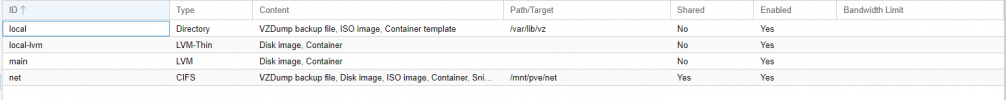
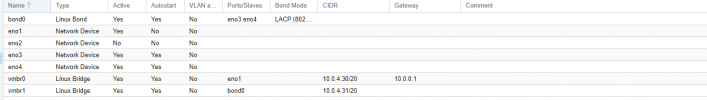
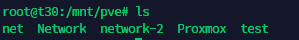
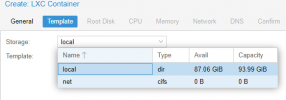
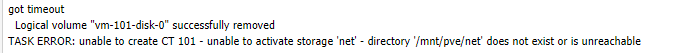
Any help would be appreciated
I setup a lagg group on my proxmox host with two out of 4 of my nics just to see if it would work and I did get it to work. Now I am unable to connect to my SMB share so I deleted and created a new one and the issue just keeps happening over and over again. I went and checked /mnt/pve and all of my old drive shares are still there despite the fact that they are not loaded into proxmox and being used is there a way to remove them? My last ditch effort is to make a backup of my VM's and just reinstall the OS because I am planning on just getting SSD's to replace my HDD's inside already. Also the share on my NAS is set so that this server can access it with this user.
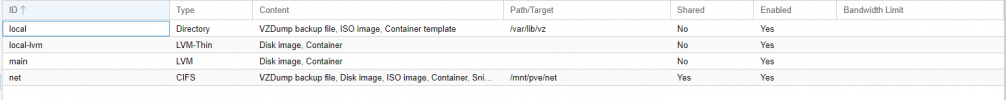
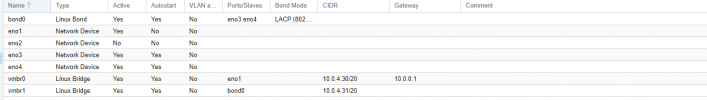
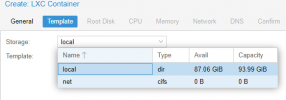
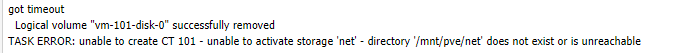
Any help would be appreciated


