I am using NetComm router, where I have set NAT to pass HTTP and HTTPS requests (from 80 and 443 ports to 80 and 443 ports respectively) to the internal IP 192.168.20.80 (as shown below) of Proxmox.
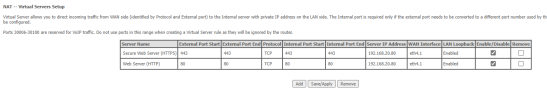 This is the internal IP of my Proxmox which also I use to see the interface of Proxmox, like: 192.168.20.80:8006. Here is my Proxmox / Network set up:
This is the internal IP of my Proxmox which also I use to see the interface of Proxmox, like: 192.168.20.80:8006. Here is my Proxmox / Network set up:
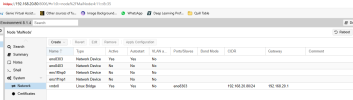
In another trial, I had set the CIDR to 192.168.20.90/24 and gave to this IP - 192.168.20.90 to the VM in its /etc/netplan/xxxx.yaml file, but the issue mentioned below arise. Here is my /etc/netplan/xxxx.yaml file:

and /etc/hosts files:

I have turn off all firewalls in the router, then in the Node and in the VM for testing purposes. With the "iptables -L -n | grep -E ' 80|:443)' " command in the Linux firewall, I get the following:
80|:443)' " command in the Linux firewall, I get the following:
By the way, in my VM I have Ubuntu server, in which I get access to the internet perfectly. The Ubuntu server hosts my website's backend application while frontend is hosted in another hosting service provider's server.
The issue is it that, using the browser of Ubuntu server inside the VM, when I send API request (for logging in in the client) to the backend, I can log in successfully, but when I use browser of any device in my network or in outside of my network, I get connection error: "net::ERR_CONNECTION_TIMED_OUT".
I have checked the LAN loopback in the router, I am aware of dynamic IP, my public IP is not static for now, but I wait for its propagation, try after its full propagation, still get the same error. I believe that the issue can derive from router settings, but I tried everything.
It is my 18th day that I am working on this issue, please, send any suggestion you can.
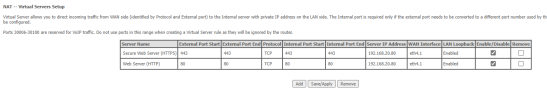 This is the internal IP of my Proxmox which also I use to see the interface of Proxmox, like: 192.168.20.80:8006. Here is my Proxmox / Network set up:
This is the internal IP of my Proxmox which also I use to see the interface of Proxmox, like: 192.168.20.80:8006. Here is my Proxmox / Network set up: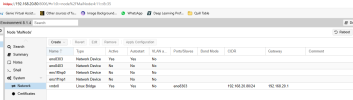
In another trial, I had set the CIDR to 192.168.20.90/24 and gave to this IP - 192.168.20.90 to the VM in its /etc/netplan/xxxx.yaml file, but the issue mentioned below arise. Here is my /etc/netplan/xxxx.yaml file:

and /etc/hosts files:

I have turn off all firewalls in the router, then in the Node and in the VM for testing purposes. With the "iptables -L -n | grep -E '
Code:
root@xxxNode:~# iptables -L -n | grep -E '(:80|:443)'
ACCEPT 6 -- 0.0.0.0/0 0.0.0.0/0 tcp dpt:443
ACCEPT 6 -- 0.0.0.0/0 0.0.0.0/0 tcp dpt:80By the way, in my VM I have Ubuntu server, in which I get access to the internet perfectly. The Ubuntu server hosts my website's backend application while frontend is hosted in another hosting service provider's server.
The issue is it that, using the browser of Ubuntu server inside the VM, when I send API request (for logging in in the client) to the backend, I can log in successfully, but when I use browser of any device in my network or in outside of my network, I get connection error: "net::ERR_CONNECTION_TIMED_OUT".
I have checked the LAN loopback in the router, I am aware of dynamic IP, my public IP is not static for now, but I wait for its propagation, try after its full propagation, still get the same error. I believe that the issue can derive from router settings, but I tried everything.
It is my 18th day that I am working on this issue, please, send any suggestion you can.
Last edited:

