Attachments
Last edited:
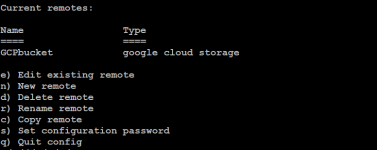
rclone mount remote:path/to/files /path/to/local/mount
2022/07/21 17:53:29 ERROR : .lock: WriteFileHandle: Can't open for write without O_TRUNC on existing file without --vfs-cache-mode >= writes
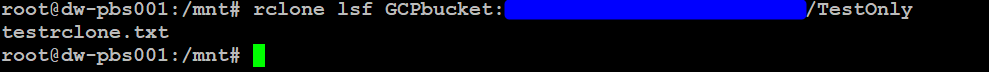
if you go to the mountpoint likeDo you know how can we check that the mount command worked?
I am even able to list what I have within the "TestOnly" floder at the PBS level.
cd /mnt/GcpInfraStorage and do ls -al you should see some files from your storage there.No I don't see itif you do this:
Code:cd /mnt/GcpInfraStorage touch test.txt
do you see the test.txt file on google cloud?
sorry, it should have beenNo I don't see it
cd /mnt/GCPStorage (where your mountpoint is)root@pbs:~# lsblk
NAME MAJ:MIN RM SIZE RO TYPE MOUNTPOINT
sda 8:0 0 32G 0 disk
├─sda1 8:1 0 1007K 0 part
├─sda2 8:2 0 512M 0 part
└─sda3 8:3 0 31.5G 0 part
├─pbs-swap 253:0 0 3.9G 0 lvm [SWAP]
└─pbs-root 253:1 0 23.8G 0 lvm /
sdb 8:16 0 500G 0 disk
└─sdb1 8:17 0 500G 0 part /mnt/datastore/pve-rclone-gdriveroot@pbs:~# rclone mount pve: /mnt/datastore/pve-rclone-gdrive --allow-non-empty
2022/08/06 19:33:01 Fatal error: failed to mount FUSE fs: fusermount: exec: "fusermount": executable file not found in $PATH
you'll need to installroot@pbs:~# rclone mount pve: /mnt/datastore/pve-rclone-gdrive --allow-non-empty 2022/08/06 19:33:01 Fatal error: failed to mount FUSE fs: fusermount: exec: "fusermount": executable file not found in $PATH
fuse3gcsfuseBad Request (400)
unable to open chunk store 'GCSBucket' at "/mnt/GCSBucket/.chunks" - Permission denied (os error 13)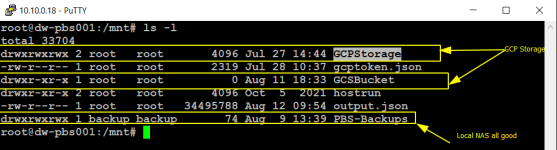
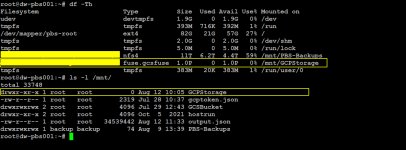
Bad Request (400)
unable to open chunk store 'GCSBucket' at "/mnt/GCSBucket/.chunks" - Permission denied (os error 13)gcsfuse --debug_fs --debug_gcs --debug_fuse --debug_http --log-file=/mnt/output.json --log-format=json --only-dir=GCSBucket my-bucket /mnt/GCSBucket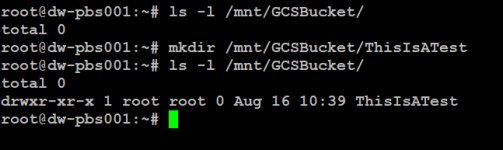
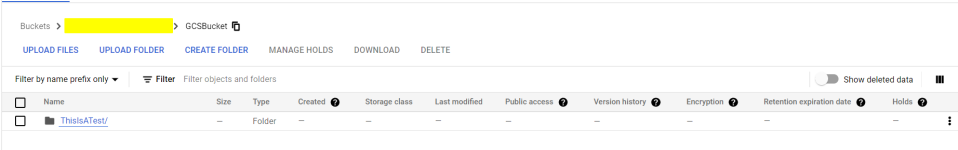
We use essential cookies to make this site work, and optional cookies to enhance your experience.

