As the subject says, I mainly come from a vmware world (vcenter). I am having some trouble understanding how "datastores" work in the pve world.
I have an iSCSI drive attached to a new VM (1Terabyte). This block 1TB has 1-50 GB Primary partition on it, so I can have a repository of ISO's available to the VMs, which should still leave ~950GB free on the 1TB Block.
I create a new WIN10 VM, attach the 1TB iSCSI drive and it's detected during install (or I load the VirtIO drivers if using VIRTIO storage controller) but everytime I go to "carve" out a 80GB partition of the 950GB free, it fails on the windows side.
If I do it in DISKPART, the drive is offline and I get a generic error when I issue the diskpart command to bring it online.
The annoying part is that the 50GB drive that I have added to the HOST via fstab, is showing it's partition as well, even though I don't want it to.
Considering this will lead to a cluster, which can only use shared storage (iSCSI only), what am I missing here? I have looked at the documentation and google'd for hours.

After I hit apply here I get a message that says windows needs to create other partitions first (for booting) but it only creates that one 500MB boot drive and if I go try to create my own it complains it's not a dynamic disk

And if I create the partition externally the disk is offline and when I TRY to bring it online, I get this useless message (used the 500mb drive to show)
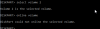
I've never had this problem with iSCSI in vmware... any advice?
I have an iSCSI drive attached to a new VM (1Terabyte). This block 1TB has 1-50 GB Primary partition on it, so I can have a repository of ISO's available to the VMs, which should still leave ~950GB free on the 1TB Block.
I create a new WIN10 VM, attach the 1TB iSCSI drive and it's detected during install (or I load the VirtIO drivers if using VIRTIO storage controller) but everytime I go to "carve" out a 80GB partition of the 950GB free, it fails on the windows side.
If I do it in DISKPART, the drive is offline and I get a generic error when I issue the diskpart command to bring it online.
The annoying part is that the 50GB drive that I have added to the HOST via fstab, is showing it's partition as well, even though I don't want it to.
Considering this will lead to a cluster, which can only use shared storage (iSCSI only), what am I missing here? I have looked at the documentation and google'd for hours.


After I hit apply here I get a message that says windows needs to create other partitions first (for booting) but it only creates that one 500MB boot drive and if I go try to create my own it complains it's not a dynamic disk

And if I create the partition externally the disk is offline and when I TRY to bring it online, I get this useless message (used the 500mb drive to show)
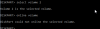
I've never had this problem with iSCSI in vmware... any advice?
Last edited:


