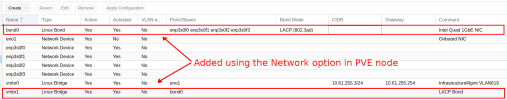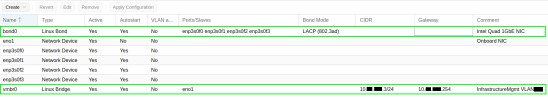Hi,
I just want to know how do you guys manage the networking for big proxmox clusters ?
In my case I need to have multiple external networks for my VMs. For that, I create a dedicated vlan on my network switches and then configure a linux vlan interface on top of my linux bond and then add a linux bridge to connect my VMs to this network on PVE hosts. Attached is an example setup diagram.
The only problem is that I need to create all these interfaces manually on each host.
I'm wondering if there is a way to manage networks globally at cluster level instead of by host ?
I tried to play with the SDN feature of PVE, but it seams to be more relevant for internal networks between PVE hosts and cannot go outside on physical switches, but maybe I'm wrong.
Any thoughts ?
BR,
Antoine.
I just want to know how do you guys manage the networking for big proxmox clusters ?
In my case I need to have multiple external networks for my VMs. For that, I create a dedicated vlan on my network switches and then configure a linux vlan interface on top of my linux bond and then add a linux bridge to connect my VMs to this network on PVE hosts. Attached is an example setup diagram.

The only problem is that I need to create all these interfaces manually on each host.
I'm wondering if there is a way to manage networks globally at cluster level instead of by host ?
I tried to play with the SDN feature of PVE, but it seams to be more relevant for internal networks between PVE hosts and cannot go outside on physical switches, but maybe I'm wrong.
Any thoughts ?
BR,
Antoine.