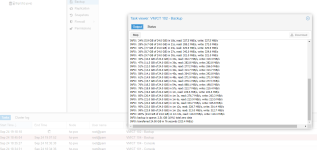Hi All !
I've just configured a new Proxmox installation -7.4.16) and tried to configure the backups.
I've mounted a CIFS share hosted on my NAS over an OpenVpn tunnel. Tunnel is stable, CIFS share is created properly.
However when trying to backup VMs, it works... files are transferred to the NAS but the backup process hangs up and never ends.
Here is the full process.
1- Output from pvesm status looks like this at boot:
I can see the content on my backup folder hosted on my NAS:

2- Then i run a backup:

3- A backup file is stored on my NAS:
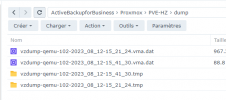
4- But this is when the CIFS share becomes unesponsive:
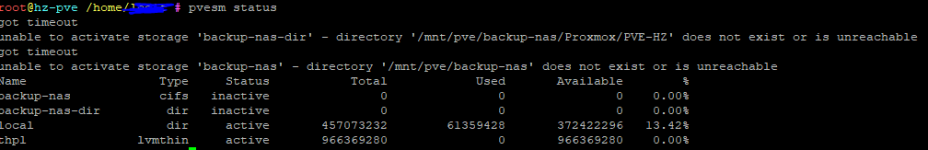
5 Output of /var/log/messages:
6- Output of /var/log/messages on my NAS
I've tried to backup the same VM to a local storage folder, and it works.
Any idea ?
Thanks !
I've just configured a new Proxmox installation -7.4.16) and tried to configure the backups.
I've mounted a CIFS share hosted on my NAS over an OpenVpn tunnel. Tunnel is stable, CIFS share is created properly.
However when trying to backup VMs, it works... files are transferred to the NAS but the backup process hangs up and never ends.
Here is the full process.
1- Output from pvesm status looks like this at boot:
Code:
root@hz-pve /home/xxx # pvesm status
Name Type Status Total Used Available %
backup-nas cifs active 7496800668 3578327288 3918473380 47.73%
backup-nas-dir dir active 7496800668 3578327288 3918473380 47.73%
local dir active 457073232 61355028 372426696 13.42%
thpl lvmthin active 966369280 0 966369280 0.00%I can see the content on my backup folder hosted on my NAS:

2- Then i run a backup:

3- A backup file is stored on my NAS:
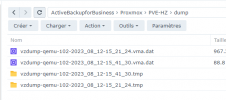
4- But this is when the CIFS share becomes unesponsive:
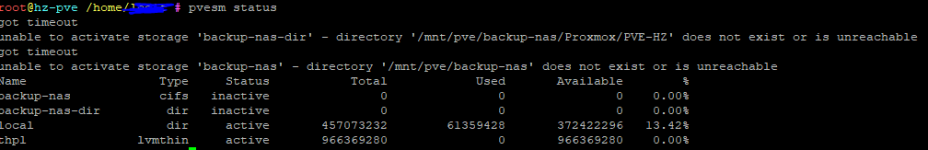
5 Output of /var/log/messages:
Code:
Aug 12 15:41:30 hz-pve pvedaemon[1364]: <root@pam> starting task UPID:hz-pve:00000978:0000700C:64D78C0A:vzdump:102:root@pam:
Aug 12 15:41:30 hz-pve pvedaemon[2424]: INFO: starting new backup job: vzdump 102 --storage backup-nas-dir --notes-template '{{guestname}}_{{node}}_{{vmid}}' --mode snapshot --node hz-pve --compress zstd --remove 0
Aug 12 15:41:30 hz-pve pvedaemon[2424]: INFO: Starting Backup of VM 102 (qemu)
Aug 12 15:41:33 hz-pve pvedaemon[2424]: VM 102 qmp command failed - VM 102 qmp command 'guest-ping' failed - got timeout
Aug 12 15:42:31 hz-pve pvestatd[1348]: got timeout
Aug 12 15:43:02 hz-pve pvestatd[1348]: got timeout
Aug 12 15:43:09 hz-pve pvestatd[1348]: unable to activate storage 'backup-nas-dir' - directory '/mnt/pve/backup-nas/Proxmox/PVE-HZ' does not exist or is unreachable
Aug 12 15:43:09 hz-pve pvestatd[1348]: status update time (87.424 seconds)
Aug 12 15:43:11 hz-pve pvestatd[1348]: got timeout
Aug 12 15:43:17 hz-pve pvestatd[1348]: unable to activate storage 'backup-nas' - directory '/mnt/pve/backup-nas' does not exist or is unreachable
Aug 12 15:43:41 hz-pve pvestatd[1348]: got timeout
Aug 12 15:43:48 hz-pve pvestatd[1348]: unable to activate storage 'backup-nas-dir' - directory '/mnt/pve/backup-nas/Proxmox/PVE-HZ' does not exist or is unreachable
Aug 12 15:43:48 hz-pve pvestatd[1348]: status update time (39.397 seconds)
Aug 12 15:44:09 hz-pve pvestatd[1348]: got timeout6- Output of /var/log/messages on my NAS
Code:
2023-08-12T15:11:02+02:00 XXX_NAS smbd[20499]: ../../source3/lib/recvfile.c:237 syno_recv_file failed(-1): Broken pipe, count=[4194304] total tx/tx=[991840/991840] rwbytes=[8800/8800]
2023-08-12T15:35:35+02:00 XXX_NAS smbd[17392]: ../../source3/lib/recvfile.c:237 syno_recv_file failed(-1): Broken pipe, count=[4194304] total tx/tx=[3426600/3426600] rwbytes=[18728/18728]I've tried to backup the same VM to a local storage folder, and it works.
Any idea ?
Thanks !
Attachments
Last edited: