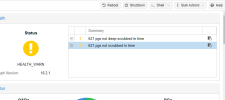We’ve been receiving warnings about 621 PGs not being deep-scrubbed and 621 PGs not being scrubbed in time for a while now, and the issue doesn't seem to be resolving. Is there a command that can address this problem? There are over 600 PGs showing this error—will manually scrubbing each PG resolve the issue?
Thank you
Thank you